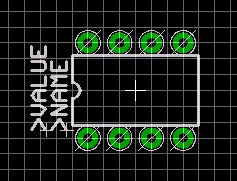- Joined
- Oct 9, 2009
- Messages
- 10,865
- Helped
- 2,065
- Reputation
- 4,130
- Reaction score
- 1,596
- Trophy points
- 1,403
- Location
- Yorkshire, UK
- Activity points
- 57,270
Could you post the schematic? It isn't because you added junctions later, but can be if you have doubled back on wires.
Keith.
Keith.