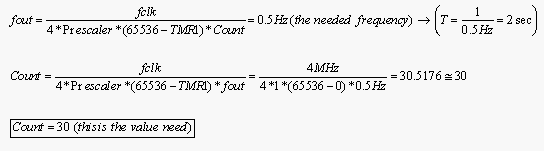bigdogguru
Administrator
- Joined
- Mar 12, 2010
- Messages
- 9,821
- Helped
- 2,350
- Reputation
- 4,694
- Reaction score
- 2,272
- Trophy points
- 1,413
- Location
- Southwest, USA
- Activity points
- 62,383
Hi Romel,
You can use the #define MCLRE_OFF in the configuration bit sequence, to disable the MCLR and allow you to use the pin as a digital input, MCLR is internally tied to VDD.
However, notice it is only allowed to function as a digital input, not an output.
You can use the #define MCLRE_OFF in the configuration bit sequence, to disable the MCLR and allow you to use the pin as a digital input, MCLR is internally tied to VDD.
However, notice it is only allowed to function as a digital input, not an output.