Saeedk9574
Junior Member level 3
Hi Everyone,
It has been a few days that I have been struggling with DS1307 RTC and I have some questions and problems. I should mention I had tested a library for ds1307 on its prepared module, then I decided to make the circuit separately with its components. These are the ds1307 module pic and its circuit diagram. In addition I attached ds1307 and its module datasheet here. However, there was not appropriate datasheet for its module.
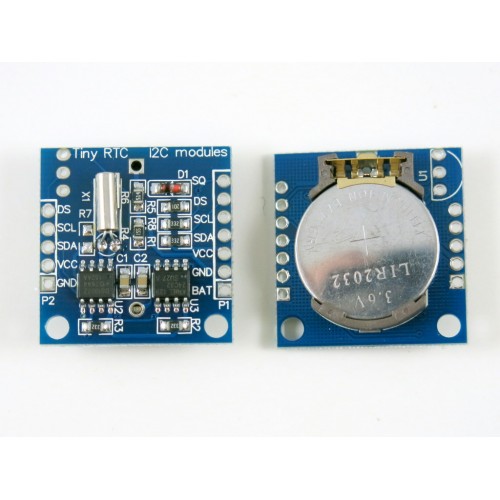
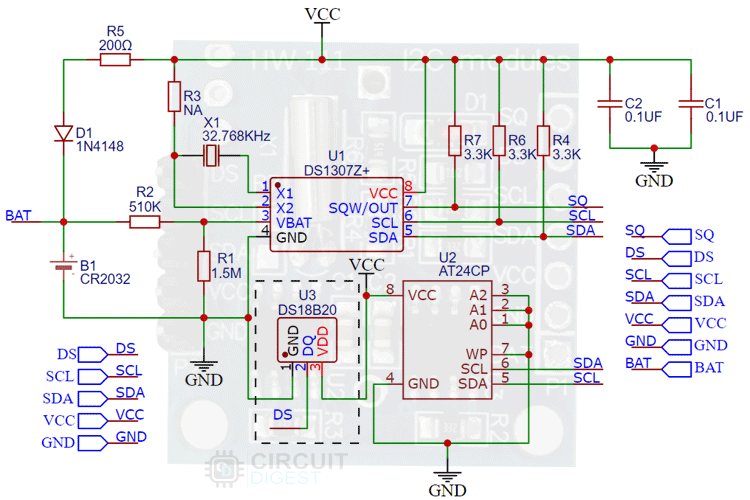
1. Based on the datasheet ds1307 has 56B nvSRAM, so my first question is what is the usage of eeprom in this module? is it necessary to use eeprom on my board or not?
2. Second, I have a very big problem. After creating this circuit on PCB, it works correctly when the board is fixed o its place. But sometimes by a simple movement of board the timer gets stuck and sometimes it works well. My first guess was the crystal oscillator stops working by moving the board. But then I decided to touch crystal by my hand to test it and it was OK. I do not know where is the problem.
3. I should mention the only difference between the module and my circuit is the type of eeprom. Module has a 32K eeprom (24c32), but I used a 1k eeprom (24AA01). Can this difference affect the performance. I still do not know the usage of eeprom here.
It has been a few days that I have been struggling with DS1307 RTC and I have some questions and problems. I should mention I had tested a library for ds1307 on its prepared module, then I decided to make the circuit separately with its components. These are the ds1307 module pic and its circuit diagram. In addition I attached ds1307 and its module datasheet here. However, there was not appropriate datasheet for its module.
1. Based on the datasheet ds1307 has 56B nvSRAM, so my first question is what is the usage of eeprom in this module? is it necessary to use eeprom on my board or not?
2. Second, I have a very big problem. After creating this circuit on PCB, it works correctly when the board is fixed o its place. But sometimes by a simple movement of board the timer gets stuck and sometimes it works well. My first guess was the crystal oscillator stops working by moving the board. But then I decided to touch crystal by my hand to test it and it was OK. I do not know where is the problem.
3. I should mention the only difference between the module and my circuit is the type of eeprom. Module has a 32K eeprom (24c32), but I used a 1k eeprom (24AA01). Can this difference affect the performance. I still do not know the usage of eeprom here.