Follow along with the video below to see how to install our site as a web app on your home screen.
Note: This feature may not be available in some browsers.
Why does this happen?
All model was created by DXF output of IE3D, maybe some wrong with HFSS&SONNET setting?
DXF gives you the polygons in the x-y plane, but there can be mistakes in the stackup, or in the modelling of conductor thickness, or boundary condition, or mesh. Sonnet and HFSS results are also very different if you look at the upper stopband. Can you upload the Sonnet model?
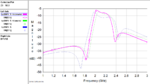
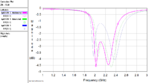
The Result of IE3D is "too good"..Others seem more realistic..
In Sonnet you have defined 3µm conductor thickness for loss, but used thin sheet (zero thickness) for the actual EM model meshing.
You have defined 45µm dielectric, is that between the metal conductors? Or do the 3µm metals penetrate into the dielectric, for an effective 45µm - 3µm = 42mm distance in the capacitors?
For your suggestion,sonnet setting is alright, I try to find my IE3D incorrect setting. Thanks for your help, it is so kind of you.Your Sonnet model is essentially OK. You should use thick metal modelling and a smaller cell size, that has some effect.
I have used Sonnet a lot for LTCC work and trust results - if the layout and stackup are accurate.
View attachment 148908
View attachment 148909
Updated models:
View attachment 148910
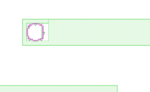
One area that you can check: the mesh in overlapping metal polygons. Only if the mesh is fine enough or aligned, the correct charges can be placed on the mesh and capacitance is accurate.
Sonnet does that mesh alignment on adjacent layers automatically. For IE3D, you can visually check the mesh: it should have mesh boundaries where the capacitor metals overlap. This allows to place charge in the large metal plates with the exact size of the overlapping smaller polygon.
One area that you can check: the mesh in overlapping metal polygons. Only if the mesh is fine enough or aligned, the correct charges can be placed on the mesh and capacitance is accurate.
Sonnet does that mesh alignment on adjacent layers automatically. For IE3D, you can visually check the mesh: it should have mesh boundaries where the capacitor metals overlap. This allows to place charge in the large metal plates with the exact size of the overlapping smaller polygon.
For the capacitors, we want to see charge (not currents). Sonnet can plot charge, for IE3D I don't know.
The problem that I mentioned is seen when capacitor plates have different size. For this case with equal sizes, there should be no mesh alignment issue anyway.
The IE3D currents look a bit coarse to me.
For the capacitors, we want to see charge (not currents). Sonnet can plot charge, for IE3D I don't know.
The problem that I mentioned is seen when capacitor plates have different size. For this case with equal sizes, there should be no mesh alignment issue anyway.
The IE3D currents look a bit coarse to me.