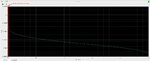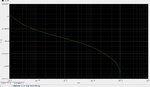MahmoudHassan
Full Member level 6
Hi
I need a help in cadence virtuoso
I was trying to extract curve data using save the table in virtuoso to a CSV file so that I can plot it Matlab
but the problem is that the table generated is rounded and so the curve is so inaccurate.
I am attaching the curve and the table generated


Best Regards,
Mahmoud
I need a help in cadence virtuoso
I was trying to extract curve data using save the table in virtuoso to a CSV file so that I can plot it Matlab
but the problem is that the table generated is rounded and so the curve is so inaccurate.
I am attaching the curve and the table generated


Best Regards,
Mahmoud