yolco
Member level 2
After following all the steps to configure vias:
1. Create the via pad on Pad Designer.
2. Make definition for similar vias from BB Vias Setup on PCB Editor. Setting start & end layers.
3. Add via to physical contraint set, at respective top layer.
4. At routing time, select start (Active) & End (Alternate) layers.
I started to place them into design for signal layers without any problem.
The issue comes when placing ground vias (and after restarting the computer also the OrCAD suite), there is no available via to select at options menu (right side menu) even when I defined them and they are present at Constraint Manager.
But I can place vias between any layer and the third one (for me SIG1), it doesn't matter what I do (ex. add them again to 'setup BB via'), there is no selectable via.
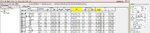
Now, if I try to define again the BB vias, an Error is shown due to VIA13 is already in use becasue I have already place them for signal lines.
How can I restore the right vias configuration?
Currently, there is no option to add any via from TOP to GND/BOTTOM layers.
1. Create the via pad on Pad Designer.
2. Make definition for similar vias from BB Vias Setup on PCB Editor. Setting start & end layers.
3. Add via to physical contraint set, at respective top layer.
4. At routing time, select start (Active) & End (Alternate) layers.
I started to place them into design for signal layers without any problem.
The issue comes when placing ground vias (and after restarting the computer also the OrCAD suite), there is no available via to select at options menu (right side menu) even when I defined them and they are present at Constraint Manager.
But I can place vias between any layer and the third one (for me SIG1), it doesn't matter what I do (ex. add them again to 'setup BB via'), there is no selectable via.
Now, if I try to define again the BB vias, an Error is shown due to VIA13 is already in use becasue I have already place them for signal lines.
How can I restore the right vias configuration?
Currently, there is no option to add any via from TOP to GND/BOTTOM layers.