serterius_ing
Newbie level 1
Hello everyone and congratulations for the forum,
I'm just using Mentor Graphics EE7.9 in Windows 7 Ultimate. My problem concerns the use of Library Manager. After recording my access database fine "Data Sources (ODBC)" in :
Library Manager -> Edit Configuration DxDatabook -> Add Table -> New -> Data Source Manager appears correctly the alias of my database (ODBC). The problem is that when I click on Apply and then OK in the Add table the combo box "DSN Data Source" is empty.
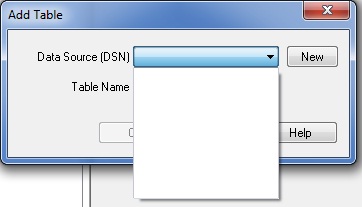
Please help me ... :? :? :?
I'm just using Mentor Graphics EE7.9 in Windows 7 Ultimate. My problem concerns the use of Library Manager. After recording my access database fine "Data Sources (ODBC)" in :
Library Manager -> Edit Configuration DxDatabook -> Add Table -> New -> Data Source Manager appears correctly the alias of my database (ODBC). The problem is that when I click on Apply and then OK in the Add table the combo box "DSN Data Source" is empty.
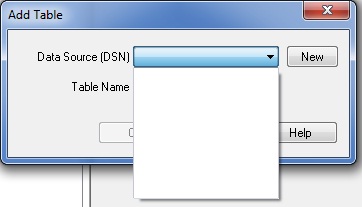
Please help me ... :? :? :?