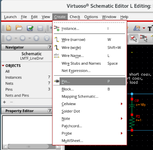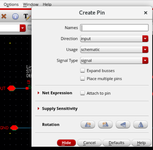mohamis288
Full Member level 3
Hello,
Whatever I try to define pin name in cadence, nothing will appear in the layout. I do not know why. Also, label section won't appear whatever I click on it.
Can anyone help me?
Whatever I try to define pin name in cadence, nothing will appear in the layout. I do not know why. Also, label section won't appear whatever I click on it.
Can anyone help me?