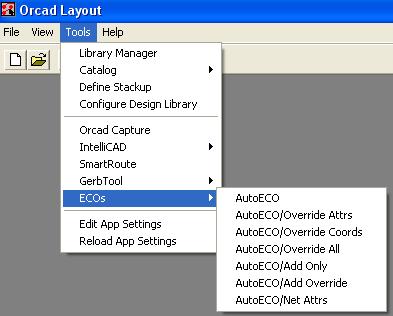Jose Fausto
Member level 4
dxf to layout
Who knows how to include a image or logo to my PCB in Orcad Layout in Silk Screen side...
Thank You
Who knows how to include a image or logo to my PCB in Orcad Layout in Silk Screen side...
Thank You