ljille
Member level 2
This is not a question but a way to do it.
When you want to make your prototype of a two faced circuit (copper traces in both sides), which is a way of making all complex prototypes, for example the microcontroller circuits, you can follow the next procedure, which worked fine for me:
0. Make your design and print in laser both faces, upper as a mirror image and bottom as normal. (Imprimir con láser en papel transfer)
I used proteus -> bitmap out at 600 dpi. You could need to calibrate scale. (Usé proteus -> bitmap 600 dpi. Podría requerir ajuste de escala.
1. Transfer the first face, for instance, upper face, components side to the clean copper, with your clothes iron, max temp. (Transferir 1a cara)
2. Drill your circuit with the right diameters. Be as precise as possible. (Perforar placa)
3. Pierce your second transfer paper with a pin at center of pads, 20 holes. (Perforar c/alfiler la otra cara impresa láser, 20 veces, orillas y centro)
4. Put 20 pins through your circuit & the second transfer paper. (Sincronizar con 20 alfileres)
5. Fix with tape and make the hot transfer (Pegar con cinta y Transferir)
6. Put the double faced circuit into the acid (Ferric Chlorine) surveying the process. (Sumergir en el Acido (cloruro férrico) hasta que esté listo.
With this method, you can have complex double faced circuits with a very good synchronization, matching vias & pads from upper and bottom faces.
Thus, you can make complex circuits on both sides, with good synchronization, doing well on the tracks and pads on both sides.
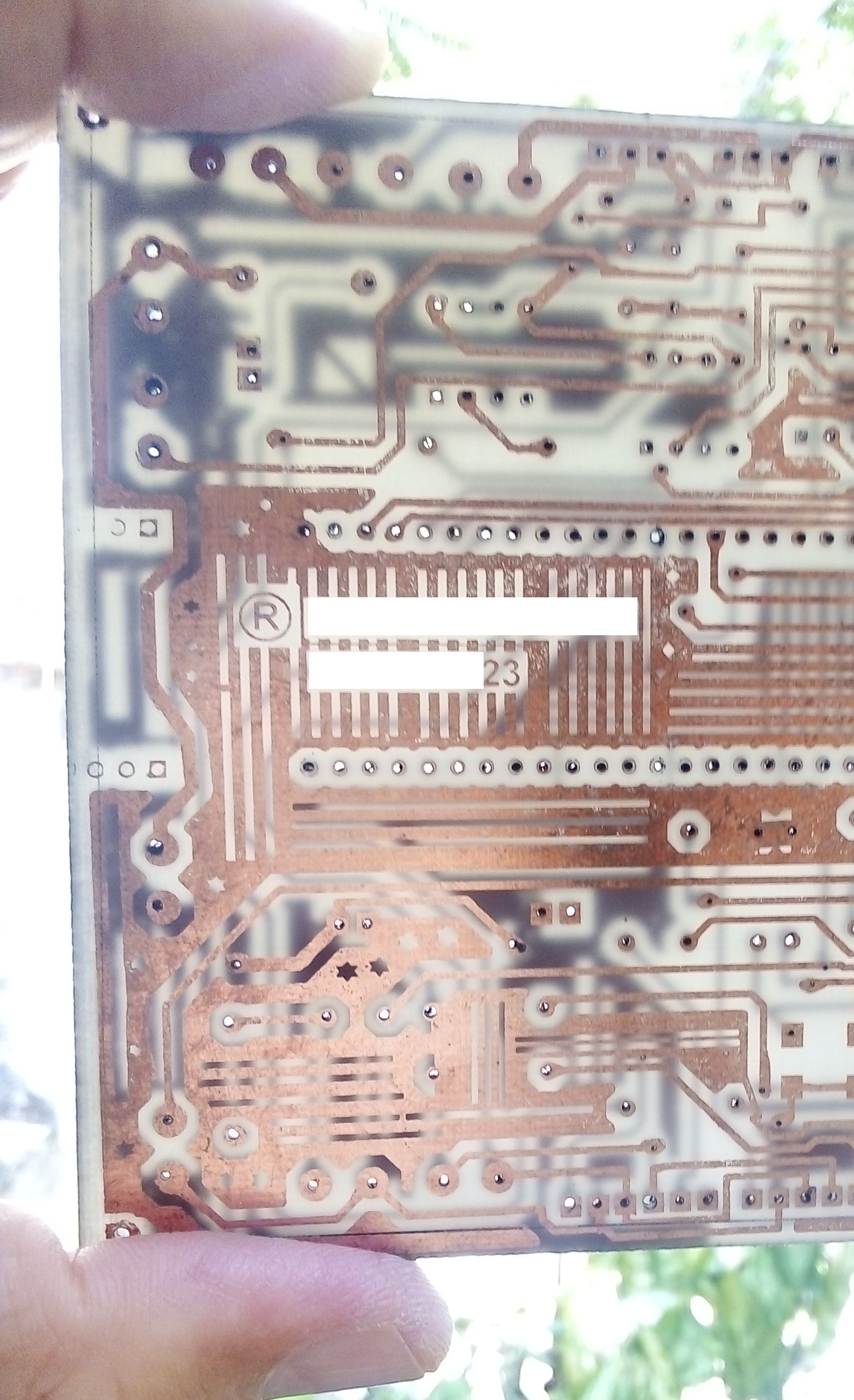
When you want to make your prototype of a two faced circuit (copper traces in both sides), which is a way of making all complex prototypes, for example the microcontroller circuits, you can follow the next procedure, which worked fine for me:
0. Make your design and print in laser both faces, upper as a mirror image and bottom as normal. (Imprimir con láser en papel transfer)
I used proteus -> bitmap out at 600 dpi. You could need to calibrate scale. (Usé proteus -> bitmap 600 dpi. Podría requerir ajuste de escala.
1. Transfer the first face, for instance, upper face, components side to the clean copper, with your clothes iron, max temp. (Transferir 1a cara)
2. Drill your circuit with the right diameters. Be as precise as possible. (Perforar placa)
3. Pierce your second transfer paper with a pin at center of pads, 20 holes. (Perforar c/alfiler la otra cara impresa láser, 20 veces, orillas y centro)
4. Put 20 pins through your circuit & the second transfer paper. (Sincronizar con 20 alfileres)
5. Fix with tape and make the hot transfer (Pegar con cinta y Transferir)
6. Put the double faced circuit into the acid (Ferric Chlorine) surveying the process. (Sumergir en el Acido (cloruro férrico) hasta que esté listo.
With this method, you can have complex double faced circuits with a very good synchronization, matching vias & pads from upper and bottom faces.
Thus, you can make complex circuits on both sides, with good synchronization, doing well on the tracks and pads on both sides.