sgaltium
Member level 2
Hi,
Need advises from any Altium expert, please refer attached for the questions.
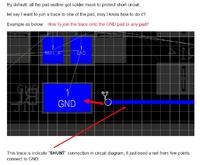

or
https://obrazki.elektroda.pl/89_1304642133.jpg
https://obrazki.elektroda.pl/44_1304642133.jpg
Thanks.
Need advises from any Altium expert, please refer attached for the questions.
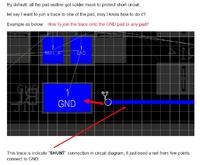

or
https://obrazki.elektroda.pl/89_1304642133.jpg
https://obrazki.elektroda.pl/44_1304642133.jpg
Thanks.