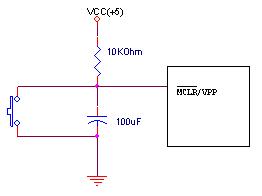umery2k75
Advanced Member level 1
pic16f877a reset
I have compiled a simple program of serial communication on CCS compiler.This sends the data on the serial port.I'm using Hyper Terminal for monitoring the data sent by PIC.Now I don't have consistency of getting same result every time.I have not yet made it's power supply, so I am giving it by laboratory bread board.
1)Either I get no output from PIC.
2)Either my program on the PIC erases up automatically.I then have to reprogram my PIC again with IC programmer.
3)On bringing my finger closer to the PIC controller(I don't even touch my finger), it get reset and display letter 'A' on all over the screen.
4)Some times I have touched the PIC IC and the results were the same.
Here's the video
Please tell me as how can I remove this problem and why such thing happen?
I have compiled a simple program of serial communication on CCS compiler.This sends the data on the serial port.I'm using Hyper Terminal for monitoring the data sent by PIC.Now I don't have consistency of getting same result every time.I have not yet made it's power supply, so I am giving it by laboratory bread board.
1)Either I get no output from PIC.
2)Either my program on the PIC erases up automatically.I then have to reprogram my PIC again with IC programmer.
3)On bringing my finger closer to the PIC controller(I don't even touch my finger), it get reset and display letter 'A' on all over the screen.
4)Some times I have touched the PIC IC and the results were the same.
Code:
#include<16f877A.h>
#use delay (clock=20000000)
#fuses NODEBUG,HS,NOWDT,PUT,NOPROTECT
#use rs232(baud=9600,xmit=PIN_C6,rcv=PIN_C7)
main()
{
int i;
while(1) {
i=65;
do
{
putc(i);
delay_ms(1000);
i++;
}
while(i<=122);
}
}Here's the video
Please tell me as how can I remove this problem and why such thing happen?