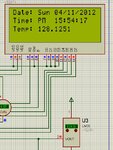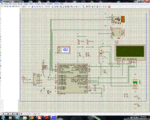internetuser2k12
Banned
Hello!
I am running PIC18F46J50 at Fosc = 20MHz. I have configured ADCON0, ANCON0, and ANCON1 registers.
I want to know what should be the value od ADCON1 register.
The bit 7 and 6 will have values 1 and 0, but I want to know what should be the values of bit 5 - bit 0.
That is ACQT2-ACQT0 and ADCS2-ADCS0. It is not mentioned in the datasheet the min TAD required and the time for 1 TAD.
The datasheet is here http://ww1.microchip.com/downloads/en/devicedoc/39931b.pdf
-------Update--------------
I am using thes values are they ok?
ADCON0 = 0b00000000;
ADCON1 = 0b10110101;
ANCON0 = 0b11111100;
ANCON1 = 0b00011111;
I get 150 degrees C for 150 degrees C but when i go on decreasing the value of temperature, I get a variation of 5 degree C.
I am attaching an image, the values are different.
Regards
Jayanth D
I am running PIC18F46J50 at Fosc = 20MHz. I have configured ADCON0, ANCON0, and ANCON1 registers.
I want to know what should be the value od ADCON1 register.
The bit 7 and 6 will have values 1 and 0, but I want to know what should be the values of bit 5 - bit 0.
That is ACQT2-ACQT0 and ADCS2-ADCS0. It is not mentioned in the datasheet the min TAD required and the time for 1 TAD.
The datasheet is here http://ww1.microchip.com/downloads/en/devicedoc/39931b.pdf
-------Update--------------
I am using thes values are they ok?
ADCON0 = 0b00000000;
ADCON1 = 0b10110101;
ANCON0 = 0b11111100;
ANCON1 = 0b00011111;
I get 150 degrees C for 150 degrees C but when i go on decreasing the value of temperature, I get a variation of 5 degree C.
I am attaching an image, the values are different.
Regards
Jayanth D
Attachments
Last edited: