imtiaz369
Member level 1
When I used an SMA connector instead of a hfss port (lumped/wave), it returned an incorrect s11 (see attached image). Everything is fine because the pin is properly connected to the antenna's feed line.
But why it is showing this type of behavior?
Are there any additional things need to do when I try with a SMA Connector model?
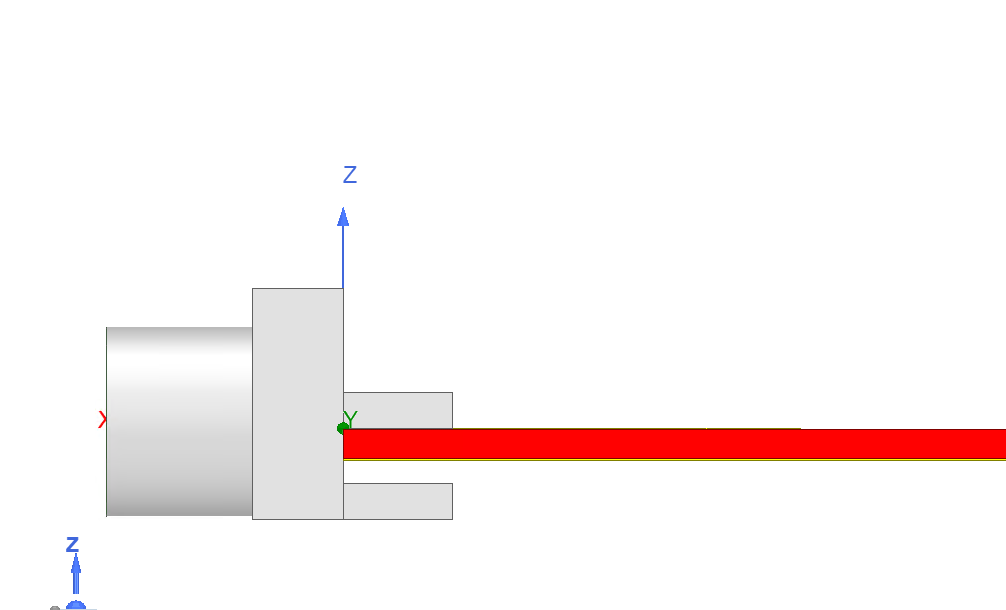
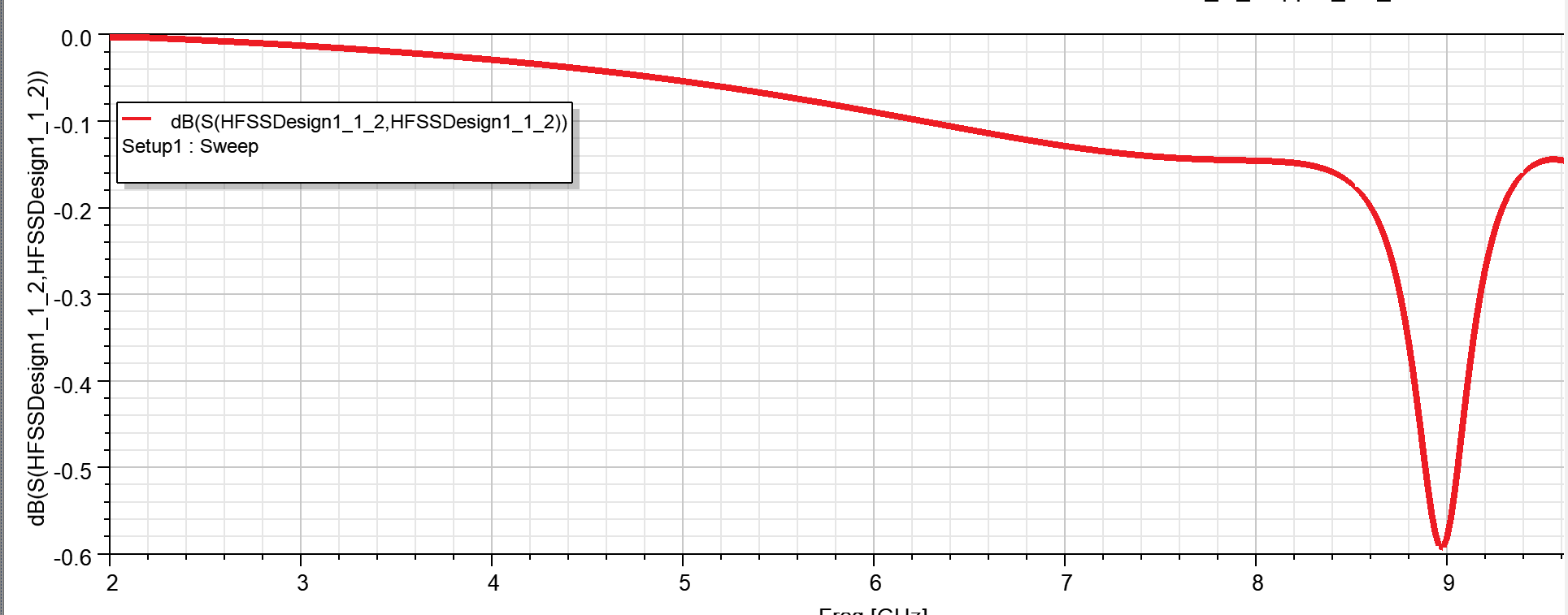
But why it is showing this type of behavior?
Are there any additional things need to do when I try with a SMA Connector model?