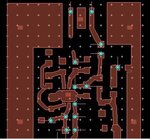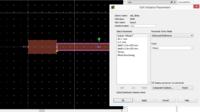Gigan
Member level 1
S-parameters for circuit with lumped component in Momentum
I have a question:
Is it possible in ADS Momentum to simulate directly the
S-parameters of the circuit containing lumped components (amplifier chip, smd resistors, capacitors, the amplifier has a s2p Touchstone file from the manufacturer).
If not, which EM simulation software can do?
Please answer
I have a question:
Is it possible in ADS Momentum to simulate directly the
S-parameters of the circuit containing lumped components (amplifier chip, smd resistors, capacitors, the amplifier has a s2p Touchstone file from the manufacturer).
If not, which EM simulation software can do?
Please answer