abdo.medo1000
Member level 1
Hi dear all,
I have been working on my school project for couple of weeks and I'm trying to make RFID Door Lock by using Pic16f877A and RDM6300 RFID reader , I made a code works on PROTUS but I interfaced the cards tags as decimal number like(123456) and after that I noticed that all RF cards have HEX value like (B5:CF:79:23)
now I want to store my cards tag in the code and if i put the card on the RFID antenna it should be works if the card its correct
may you guide me to store my card tags on the program (B5:CF:79:23)
my code
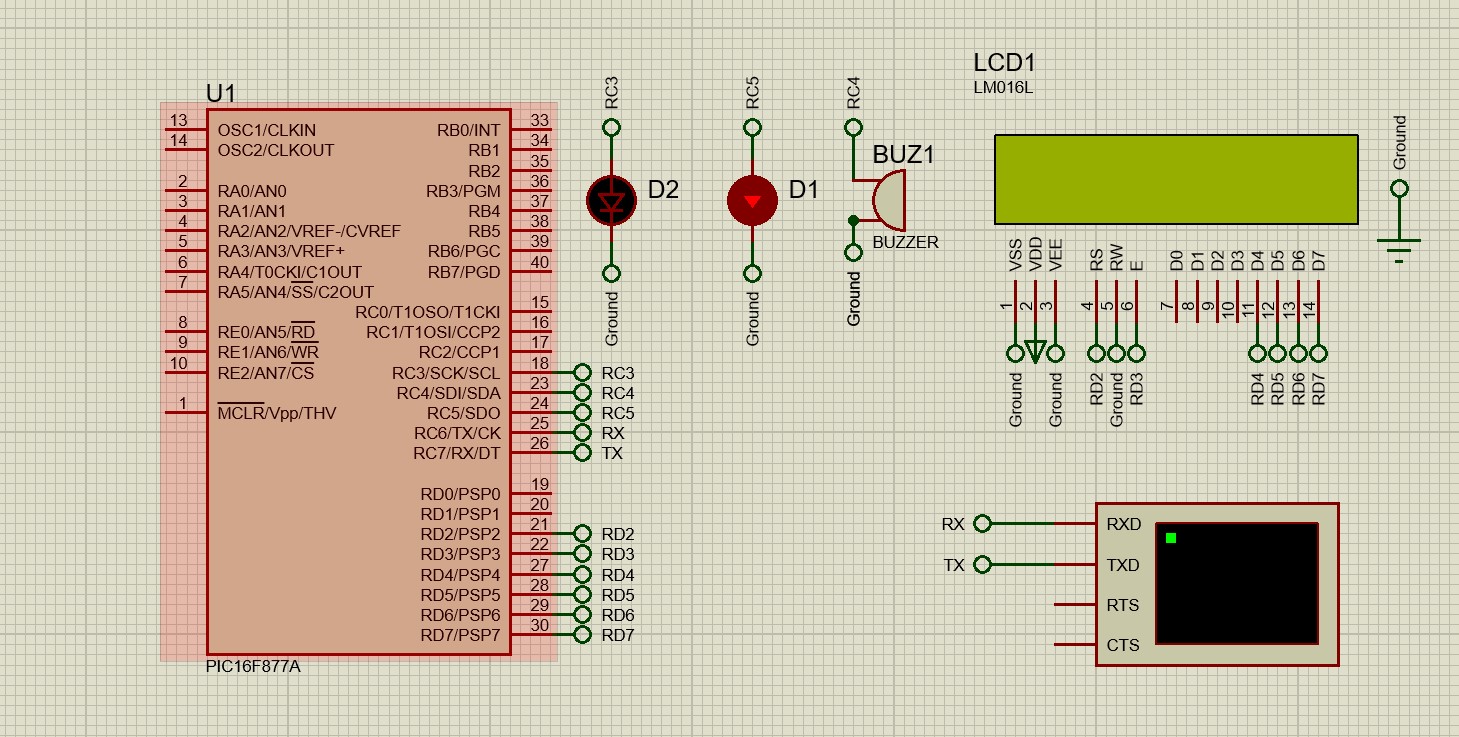
I have been working on my school project for couple of weeks and I'm trying to make RFID Door Lock by using Pic16f877A and RDM6300 RFID reader , I made a code works on PROTUS but I interfaced the cards tags as decimal number like(123456) and after that I noticed that all RF cards have HEX value like (B5:CF:79:23)
now I want to store my cards tag in the code and if i put the card on the RFID antenna it should be works if the card its correct
may you guide me to store my card tags on the program (B5:CF:79:23)
my code
Code:
sbit LCD_RS at RD2_bit;
sbit LCD_EN at RD3_bit;
sbit LCD_D4 at RD4_bit;
sbit LCD_D5 at RD5_bit;
sbit LCD_D6 at RD6_bit;
sbit LCD_D7 at RD7_bit;
sbit LCD_RS_Direction at TRISD2_bit;
sbit LCD_EN_Direction at TRISD3_bit;
sbit LCD_D4_Direction at TRISD4_bit;
sbit LCD_D5_Direction at TRISD5_bit;
sbit LCD_D6_Direction at TRISD6_bit;
sbit LCD_D7_Direction at TRISD7_bit;
void main()
{
unsigned char i, rfid[13];
//char String[8]= "B5:CF:79:23";
int abdo =54321;
int islam =12345;
int y;
Lcd_Init();
trisc.RC3=0;
portc.RC3=0;
portc.RC4=0;
trisc.RC4=0;
portc.RC5=0;
trisc.RC5=0; // Initialize LCD
Lcd_Cmd(_LCD_CLEAR); // Clear display
Lcd_Cmd(_LCD_CURSOR_OFF); // Cursor off
Lcd_Out(1,1,"RFID Tag Reader"); // Write text in first row
UART1_Init(9600); // Initialize UART, 9600 baud rate
rfid[12] = '\0'; // String Terminating Character
while(1) // Infinite Loop
{
if (UART1_Data_Ready()) // If UART Data Ready
{
for(i=0;i<5;) // To Read 5 characters
{
if (UART1_Data_Ready())
{
rfid[i] = UART1_Read();
i++;
}
}
Lcd_Cmd(_LCD_CLEAR); // Clear display
Lcd_Cmd(_LCD_CURSOR_OFF); // Cursor off
Lcd_Out(1,1," << Welcome >>"); // Write text in first row
Lcd_Cmd(_LCD_SECOND_ROW);
Lcd_Out_cp(" Card ID:");
for(i=0;i<5;)
{
Lcd_Chr_Cp(rfid[i]);
UART1_Write(rfid[i]);
i++;
delay_us(1000);
}
y = atoi(&rfid);
if( islam == y )
{
Lcd_Out(1,1," Welcome ISlAM ");
portc.RC5 =0;
portc.RC3 =1;
if(portc.RC3 =1)
{
portc.RC4 =1;
delay_ms(200);
portc.RC4 =0;
}
}
else if( abdo == y )
{
Lcd_Out(1,1," Welcome ABDO ");
portc.RC5 =0;
portc.RC3 =1;
if(portc.RC3 =1)
{
portc.RC4 =1;
delay_ms(200);
portc.RC4 =0;
}
}
else
{
portc.RC3 =0;
portc.RC4 =0;
portc.RC5 =1;
if(portc.RC5 =1)
{
portc.RC4 =1;
delay_ms(600);
portc.RC4 =0;
delay_ms(200);
}
Lcd_Out(1,1,"Check Your Card");
}
delay_ms(2000);
}
else
{
portc.RC3 =0;
portc.RC4 =0;
portc.RC5 =1;
Lcd_Out(1,1," << Welcome >> ");
Lcd_Cmd(_LCD_SECOND_ROW);
Lcd_Out(2,2,"Press Your Card ");
}
}
}



