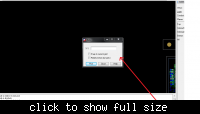gigahertz
Member level 4
My company has added this tool and several of us are in the learning stage.
Isn't there a way to move items precisely through use of entering relative coordinates at keyboard? It seems that such a powerful program would have such a feature, but non of us are finding and it looks like only mouse and manual drags can be done.
For example, if I need to place a pad a distance of 5mm with angle of 45 degrees from a specified point, it seems clumsy and not so accurate to use mouseclicks and try to eyeball with a very small grid.
Or here is another example, I have a 1206 footprint that I need to spread the pads apart so that they are 118 mils edge to edge, it would be nice if it could be done through keyboard commands and relative coordinates.
How do some of you experienced users make precise movements of items quickly?
Isn't there a way to move items precisely through use of entering relative coordinates at keyboard? It seems that such a powerful program would have such a feature, but non of us are finding and it looks like only mouse and manual drags can be done.
For example, if I need to place a pad a distance of 5mm with angle of 45 degrees from a specified point, it seems clumsy and not so accurate to use mouseclicks and try to eyeball with a very small grid.
Or here is another example, I have a 1206 footprint that I need to spread the pads apart so that they are 118 mils edge to edge, it would be nice if it could be done through keyboard commands and relative coordinates.
How do some of you experienced users make precise movements of items quickly?