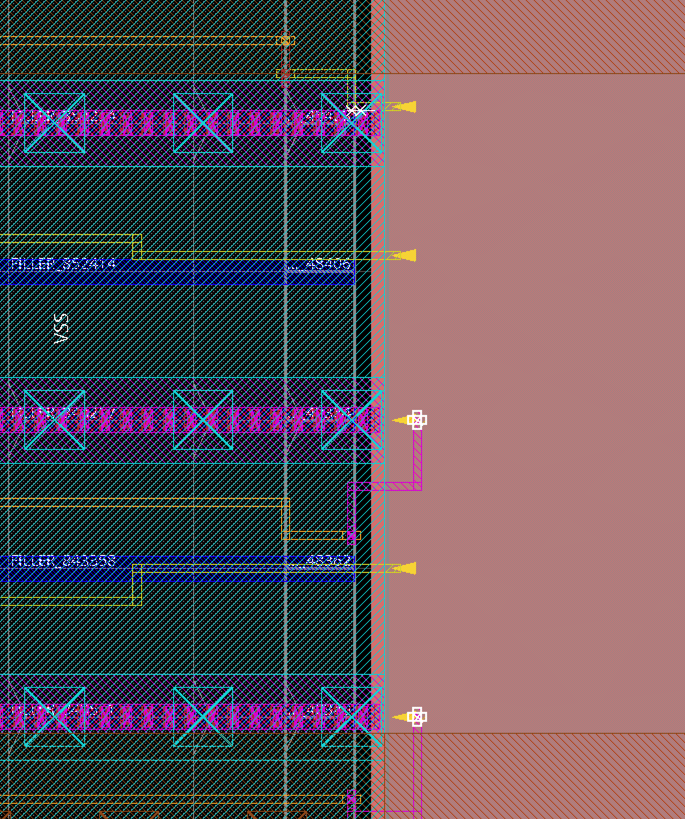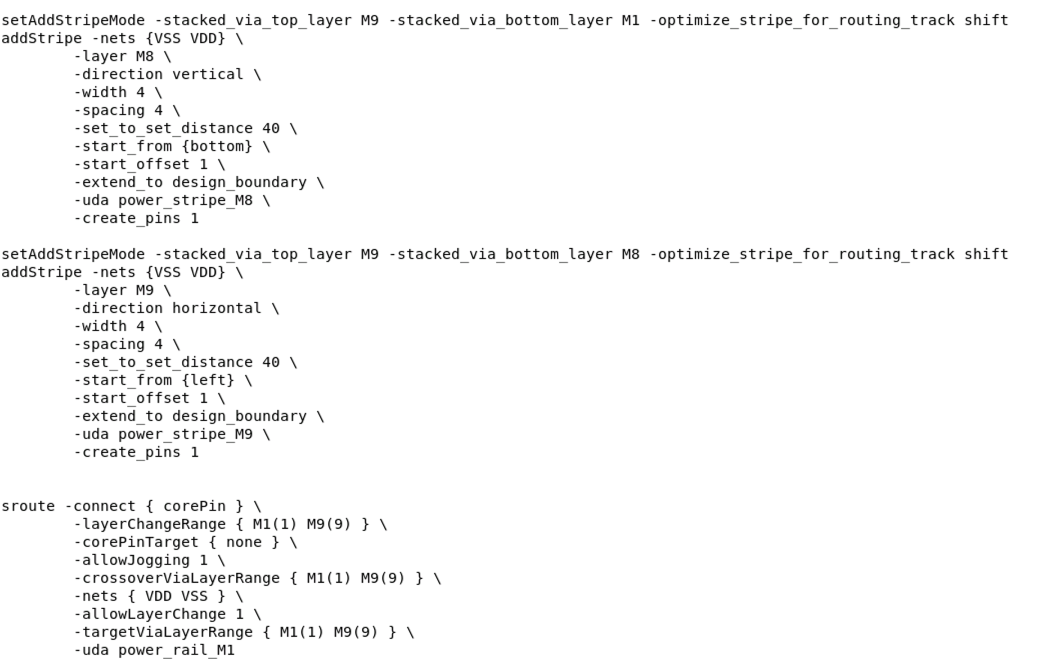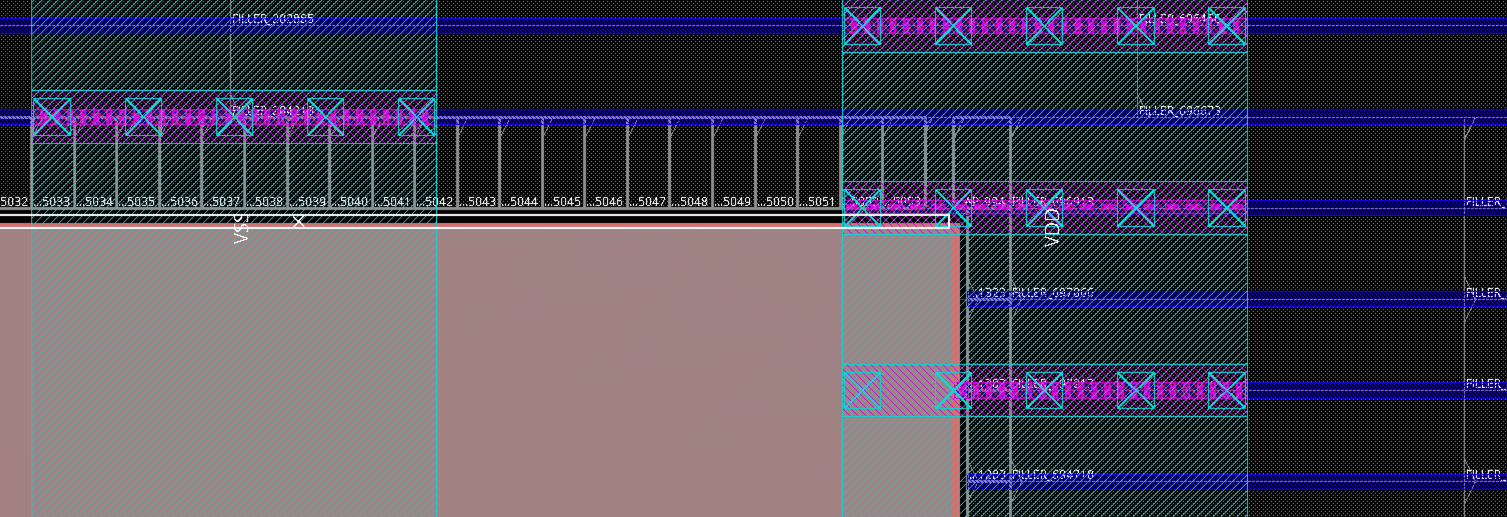Chenxin Jiang
Newbie
Hi there! I encounter some problem when doing power plan using innovus. After I add power stripes and do sroute to connect the core pins, I found that there are violations at the boundary of the macro. It is caused by the via coincide with the io pin of the macros. Also there are spacing violations caused by the via is too close to the boundary of the macro. I add power stripes in M8 & M9 and the macro pins are located at M4. I know I can resolve these violations by moving the macros manually, but I'm wondering if can I set the addStripe/setAddStripeMode/sroute commands correctly to avoid these violations. Could you please give me some idea? I have attached the screenshot of the violation and my power plan commands. Thanks!