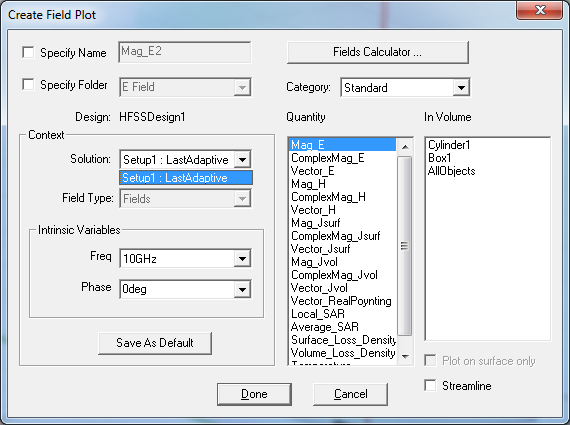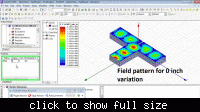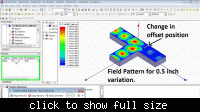Topor89
Newbie level 4
Hi.
Does anybody know how to get field distribution from parametric sweep?
In the ParametricSetup->Options->Save Fields And Mesh I've selected the check box, but I cannot find how I can plot these fields.
Thank you.
Does anybody know how to get field distribution from parametric sweep?
In the ParametricSetup->Options->Save Fields And Mesh I've selected the check box, but I cannot find how I can plot these fields.
Thank you.