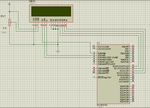pavelustinov
Newbie level 3

- Joined
- Mar 9, 2013
- Messages
- 4
- Helped
- 0
- Reputation
- 0
- Reaction score
- 0
- Trophy points
- 1,281
- Activity points
- 1,351
Hello everybody!
Can anyone help me to solve the problem?
I try to print a word on a LCD.
Program compiles successfully, but Proteus doesn't show anything.
Proteus just blink by the lights near LCD.
Proteus scheme listed below.
I think, it just connection problem.
main.h
main.c
flex_lcd.c
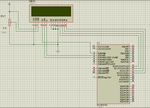
Can anyone help me to solve the problem?
I try to print a word on a LCD.
Program compiles successfully, but Proteus doesn't show anything.
Proteus just blink by the lights near LCD.
Proteus scheme listed below.
I think, it just connection problem.
main.h
Code C - [expand]
main.c
Code C - [expand]
flex_lcd.c
Code C - [expand]