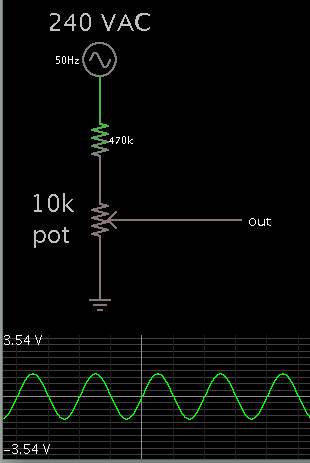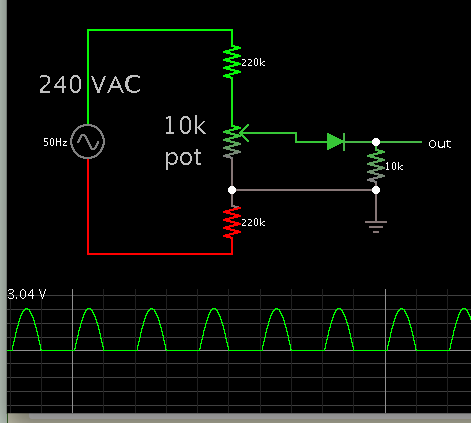Qaisar Azeemi
Full Member level 5
- Joined
- Feb 11, 2011
- Messages
- 315
- Helped
- 16
- Reputation
- 32
- Reaction score
- 15
- Trophy points
- 1,298
- Location
- Peshawar, Pakistan, Pakistan
- Activity points
- 3,829
Hi friends!
I want to measure the AC line voltages 220V using pin RA5 of Pic16F877A, and display it on LCD Screen. kindly help me with circuit diagram and code. i also studied the mikrochip application note AN521 bu't cant get any specifice solution. they just add a 5M ohm resistor in series with RA0. kindly tell me how should i get the voltage sample form 220V AC line feed it into the ADC of PIC and display the correct value on LCD screen. i need circuit diagram of voltage sample circuit and a little code for that.
any help will be much appreciated.
thanking you all in anticipation.
I want to measure the AC line voltages 220V using pin RA5 of Pic16F877A, and display it on LCD Screen. kindly help me with circuit diagram and code. i also studied the mikrochip application note AN521 bu't cant get any specifice solution. they just add a 5M ohm resistor in series with RA0. kindly tell me how should i get the voltage sample form 220V AC line feed it into the ADC of PIC and display the correct value on LCD screen. i need circuit diagram of voltage sample circuit and a little code for that.
any help will be much appreciated.
thanking you all in anticipation.