Vermes
Advanced Member level 4

Presented device is to push cold air on the base of the laptop (air inlet to the housing). Cold air then goes to the heat sink and is taken outside via a fan built in the laptop. The rest of air which does not go to the housing, goes outside by a gap betweeen the laptop and the stand (approximately 3mm).
Assumption of the cooling laptop stand was to create a useful device with automatic and manual regulation on LM317t. In manual version, you can control the fan rotations and lighting using potentiometer, in automatic – by thermistor.
PCB was made in thermal transfer method. Print was made on foil. After 10 minutes from setting the iron to the maximum temperature, ink adheres to the laminate.
The element which protrudes from the stand is thermistor's housing in the place where hot air exits the laptop. Lamp is very bright LED in Cinch contact housing. The lamp can be disconnected in any moment, because it is attached to the housing via a socket and a jack.
At automatic cooling on, during longer processor load, laptop does not overheat and does not turn off, as it happened before.
PCB can be found in the attachment to the original thread.
Elements used:
- PCV and glue
- paint
- fans
- contacts
- electronics
Pictures:
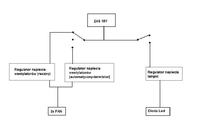


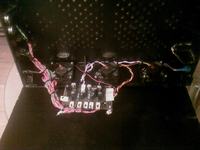

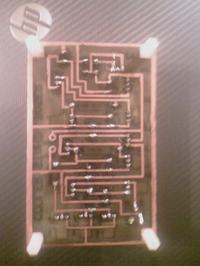

Link to original thread (useful attachment) – Podstawka chłodząca do laptopa