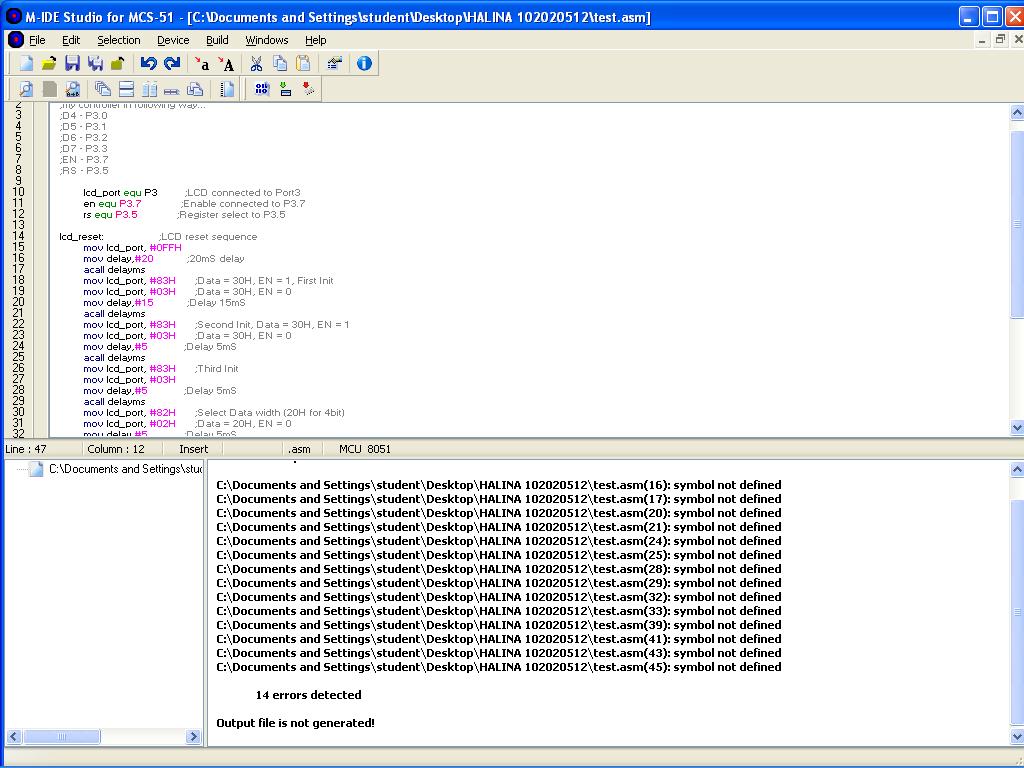Rushdiey
Junior Member level 2

- Joined
- Jan 10, 2013
- Messages
- 24
- Helped
- 0
- Reputation
- 0
- Reaction score
- 0
- Trophy points
- 1,281
- Activity points
- 1,419
Hello im new here. I need to write assembly language.
When i press at keypad i will display at lcd
When i press at keypad i will display at lcd