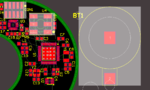Kick
Full Member level 6
- Joined
- Sep 27, 2010
- Messages
- 344
- Helped
- 16
- Reputation
- 32
- Reaction score
- 15
- Trophy points
- 1,298
- Location
- India,Bangalore
- Activity points
- 3,170
hiii all,
I have a problem in Altium PCB doc. In my project some footprints designed by me only. Problem is a transparent keep-out area is visible (while clicking above that footprint) around that footprints,because of that I can't place components near to that footprint,but I can route in that area. How can I solve this problem?? Can I edit that area?
I have a problem in Altium PCB doc. In my project some footprints designed by me only. Problem is a transparent keep-out area is visible (while clicking above that footprint) around that footprints,because of that I can't place components near to that footprint,but I can route in that area. How can I solve this problem?? Can I edit that area?