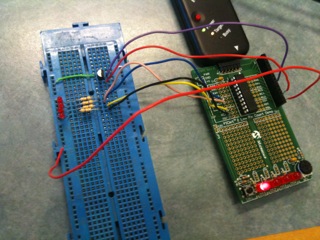millwood
Advanced Member level 3
if you look at the schematic, the demo board already has a potentialmeter connected and the ADC sample code requires connecting the wiper of the pot to RA0.
As to connecting all the Vout pins to RA0, you would only do that if you think connecting different voltages together will allow you to read the voltages individually.
As to connecting all the Vout pins to RA0, you would only do that if you think connecting different voltages together will allow you to read the voltages individually.