MSPLL
Newbie level 4
Hi,
I am trying to cover my I/O pins with their corresponding metal. In the attached images, I have shown an M3 Input pin called "reset" in both Innovus and Virtuoso. The issue arises when importing the layout in Virtuoso and performing the Calibre LVS. The LVS does not pass because the M3 "pin" is not covered with the M3 "drawing." For some reason, Innovus does not overlap the pins once routing is complete. See how in Innovus, there is only a 0.1um overlap which gets mapped to Virtuoso.
Yes, there are alternatives to pass the LVS, such as changing the purpose of the pin and label in Virtuoso to "drawing" or manually draw the overlap in Virtuoso. However, I want to avoid these alternatives. Manually drawing would not be possible for large designs.
How can I ensure that the overlap extends covering the entire pin with the wired connection? Thank you.
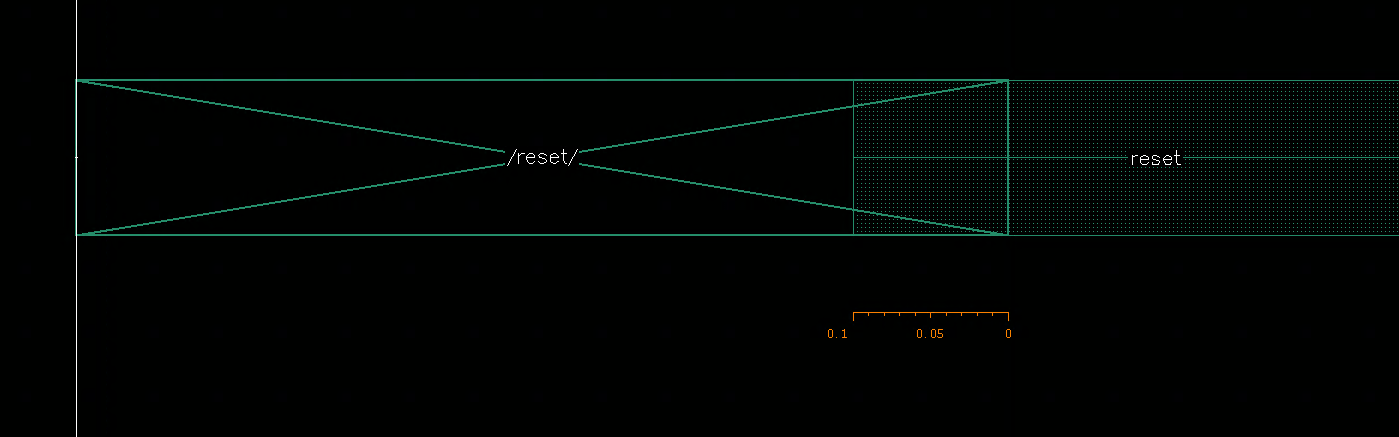
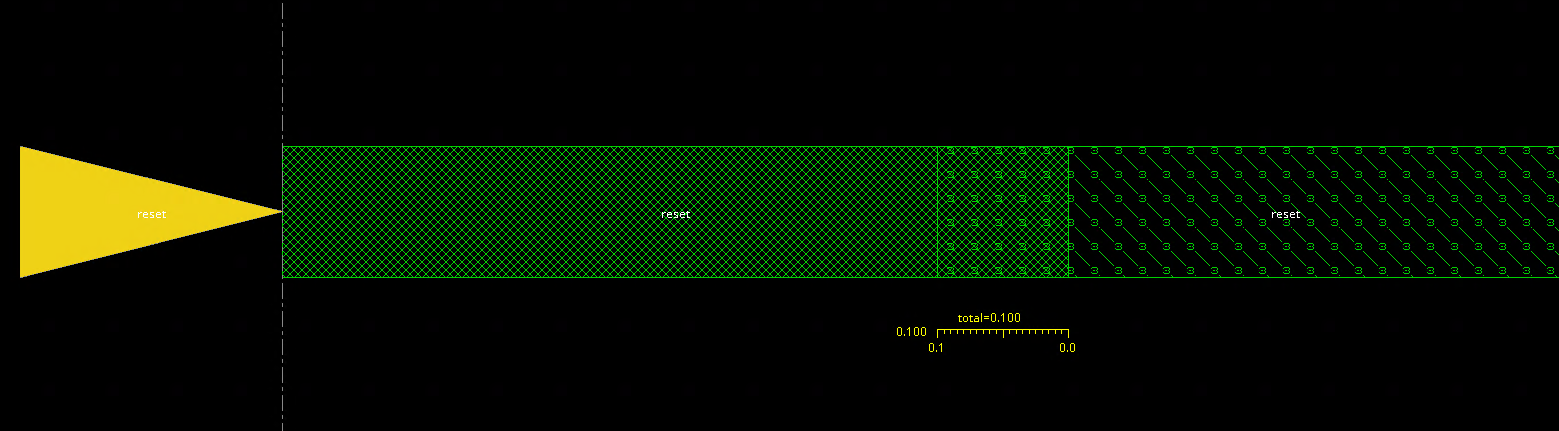
I am trying to cover my I/O pins with their corresponding metal. In the attached images, I have shown an M3 Input pin called "reset" in both Innovus and Virtuoso. The issue arises when importing the layout in Virtuoso and performing the Calibre LVS. The LVS does not pass because the M3 "pin" is not covered with the M3 "drawing." For some reason, Innovus does not overlap the pins once routing is complete. See how in Innovus, there is only a 0.1um overlap which gets mapped to Virtuoso.
Yes, there are alternatives to pass the LVS, such as changing the purpose of the pin and label in Virtuoso to "drawing" or manually draw the overlap in Virtuoso. However, I want to avoid these alternatives. Manually drawing would not be possible for large designs.
How can I ensure that the overlap extends covering the entire pin with the wired connection? Thank you.