mohamis288
Full Member level 3
Hello,
I want to draw a path between two points in cadence virtuoso. in order to to that, I press "P" key on my keyboard. when I draw my path, before I double-clickat the end, my path is shown here:
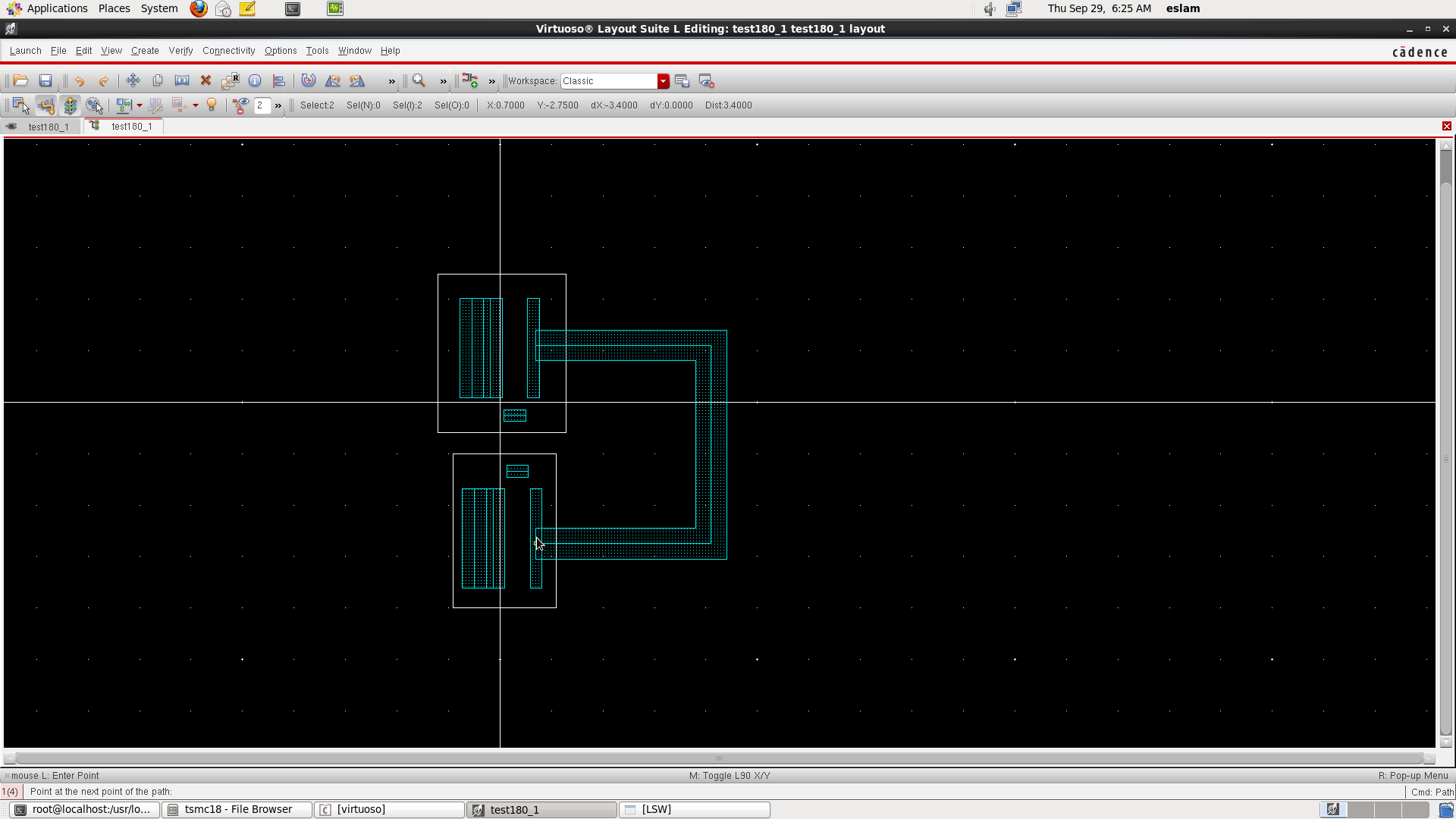
But, once I double-click on my keyboard, the path disappears. like this:
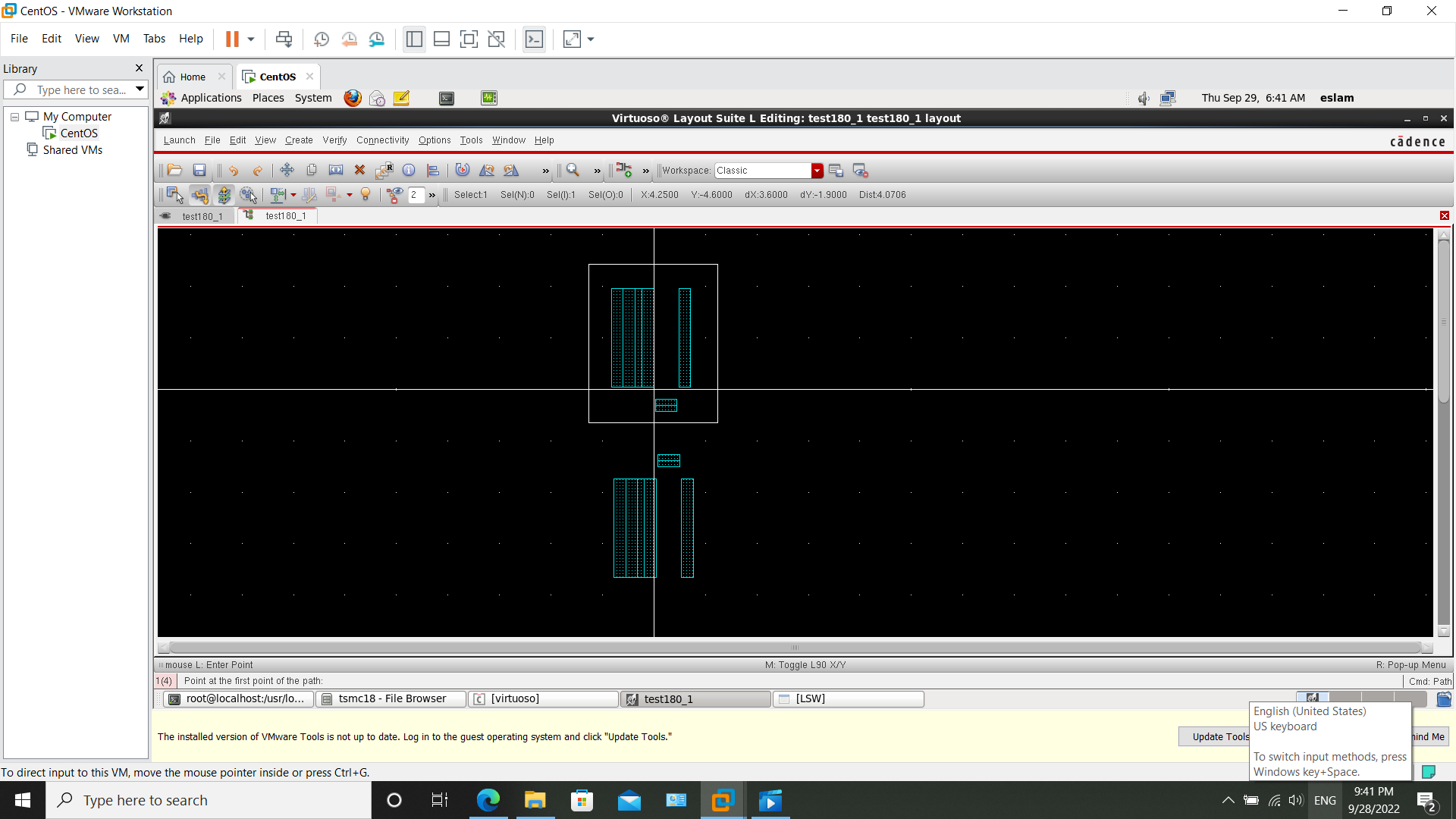
I do not know how to confirm my path. any help would be appreciated.
I want to draw a path between two points in cadence virtuoso. in order to to that, I press "P" key on my keyboard. when I draw my path, before I double-clickat the end, my path is shown here:
But, once I double-click on my keyboard, the path disappears. like this:
I do not know how to confirm my path. any help would be appreciated.