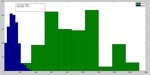Shruti01
Member level 3

- Joined
- Apr 14, 2010
- Messages
- 67
- Helped
- 3
- Reputation
- 6
- Reaction score
- 3
- Trophy points
- 1,288
- Location
- Mumbai, India
- Activity points
- 1,941
Hello all,
I have generated digitally modulated signals such as ASK, FSK, PSK and I have done feature extraction for all these signals and saved those feature values in the database. Now when the tested signal is one of these signals, How do I set threshold value for these feature values to determine the feature value belongs to which modulation type.
Thanx in advance
I have generated digitally modulated signals such as ASK, FSK, PSK and I have done feature extraction for all these signals and saved those feature values in the database. Now when the tested signal is one of these signals, How do I set threshold value for these feature values to determine the feature value belongs to which modulation type.
Thanx in advance