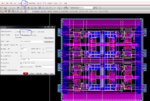hyleeinhit
Member level 3
[Urgent!!!!!]How to remove DRC markers with checking method in cadence-virtuoso?
Hi, guy,
I ran DRC checking with cadence virtuoso diva. Usually the checking method is "flat". I chose "hierarchical" as checking method this time but got all error markers as shown in attached figure.
If the checking method is "flat", I can remove all the markers in menu: Verify-->Markers-->Delete all. But this time I cannot remove the markers. Anyone can help me out?
This is urgent because I have a deadline ahead. HELPPPPPPPPPP!
Hi, guy,
I ran DRC checking with cadence virtuoso diva. Usually the checking method is "flat". I chose "hierarchical" as checking method this time but got all error markers as shown in attached figure.
If the checking method is "flat", I can remove all the markers in menu: Verify-->Markers-->Delete all. But this time I cannot remove the markers. Anyone can help me out?
This is urgent because I have a deadline ahead. HELPPPPPPPPPP!