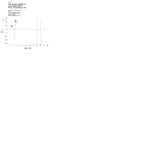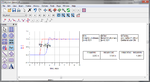msdarvishi
Full Member level 4

- Joined
- Jul 30, 2013
- Messages
- 230
- Helped
- 1
- Reputation
- 2
- Reaction score
- 1
- Trophy points
- 18
- Activity points
- 2,349
Dear all,
I simulated a circuit with ADS and I am trying to measure the time delay between input and output of my circuit, but I failed !!
I used Eq wizard and defined the equation as "y=delay_path(in,out)" in the results window, but upon donig simulation, it does not show any value !!
Could anybody let me know how can I measure this delay?
Thanks and Regards,
I simulated a circuit with ADS and I am trying to measure the time delay between input and output of my circuit, but I failed !!
I used Eq wizard and defined the equation as "y=delay_path(in,out)" in the results window, but upon donig simulation, it does not show any value !!
Could anybody let me know how can I measure this delay?
Thanks and Regards,