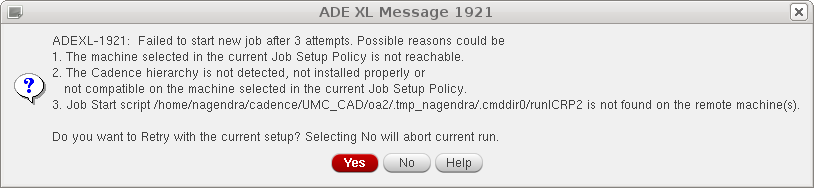yardum
Newbie level 5
How to fix virtuoso error?
How to fix virtuoso: error while loading shared libraries: libssl.so: wrong ELF class: ELFCLASS32
I get this meassage not sure how to fix it: using ubuntu and IC6.18
Please help!
How to fix virtuoso: error while loading shared libraries: libssl.so: wrong ELF class: ELFCLASS32
I get this meassage not sure how to fix it: using ubuntu and IC6.18
Please help!