aknalemdar
Newbie level 6
Hello everyone.
I am using a counter with the PIC. The counter I am currently using is 16 bits and uses the internal oscillator. Internal oscillator = 64 MHz
Microcontroller = PIC18F25Q43
I want the clock speed of the meter to be more than 64 MHz. Is it possible to do this with PLL?
Or do you have a recommendation for a microcontroller with this feature? As seen in the code I shared as an example, I count 64000 in 1 millisecond. I want to do more counts in 1 millisecond. In this case, I need a 24-bit or 32-bit counter. I need your help for these two situations.
Respects.
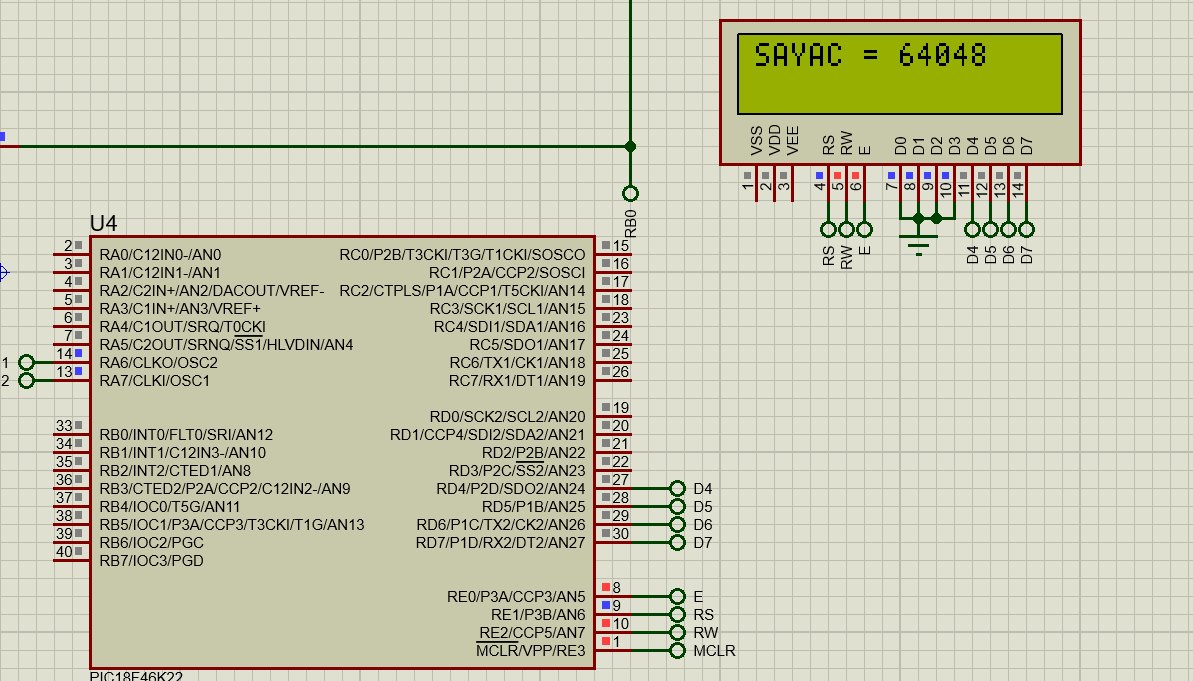
I am using a counter with the PIC. The counter I am currently using is 16 bits and uses the internal oscillator. Internal oscillator = 64 MHz
Microcontroller = PIC18F25Q43
I want the clock speed of the meter to be more than 64 MHz. Is it possible to do this with PLL?
Or do you have a recommendation for a microcontroller with this feature? As seen in the code I shared as an example, I count 64000 in 1 millisecond. I want to do more counts in 1 millisecond. In this case, I need a 24-bit or 32-bit counter. I need your help for these two situations.
Respects.
Code:
#include <main.h>
#define LCD_ENABLE_PIN PIN_E0
#define LCD_RS_PIN PIN_E1
#define LCD_RW_PIN PIN_E2
#define LCD_DATA4 PIN_D4
#define LCD_DATA5 PIN_D5
#define LCD_DATA6 PIN_D6
#define LCD_DATA7 PIN_D7
#include <lcd.c>
unsigned int16 sayac=0;
void main()
{
lcd_init();
setup_timer_1(T1_FOSC | T1_DIV_BY_1);
while(TRUE)
{
set_timer1(0);
delay_us(1000);
sayac=get_timer1();
lcd_gotoxy(1,1);
printf(lcd_putc,"SAYAC = %lu",sayac);
}
}