bobsun
Full Member level 2
Hello,
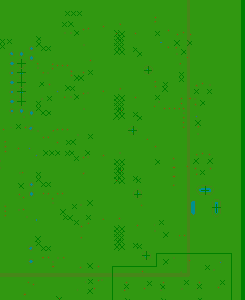
https://obrazki.elektroda.pl/39_1301424008.png
When I am editing these board shape, it always stay in green color display for the board (green seems to indicate the that it is now in PCB editing mode) which make it difficult to layers and components, and I found no way of switching back to normal display in which the board shape disappears.
Does anyone know how to turn off the green board shape display?
Bob
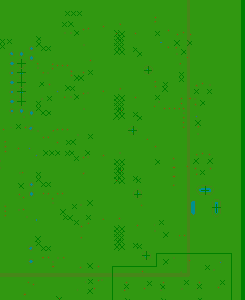
https://obrazki.elektroda.pl/39_1301424008.png
When I am editing these board shape, it always stay in green color display for the board (green seems to indicate the that it is now in PCB editing mode) which make it difficult to layers and components, and I found no way of switching back to normal display in which the board shape disappears.
Does anyone know how to turn off the green board shape display?
Bob