Follow along with the video below to see how to install our site as a web app on your home screen.
Note: This feature may not be available in some browsers.
thanks but i already have gerber viewer,but i couldnt understand the error in gerber files.Hi,
download GCPREVUE and you can have a look into gerber files.
Klaus


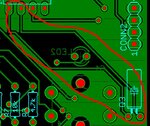
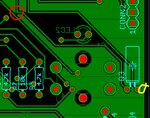
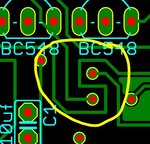
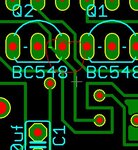
@Mattylad:
I like your footer!