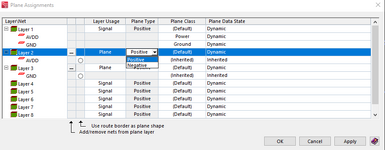engr_joni_ee
Advanced Member level 3
Hi, I am using mentor graphic tool. I search in the help which describe the positive and negative planes as:
- Positive — Defines a positive plane.
- Negative — Defines a negative plane. Changes the Plane Data State to "Batch".