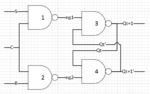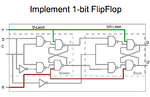delta136
Newbie level 5

- Joined
- Dec 5, 2014
- Messages
- 10
- Helped
- 0
- Reputation
- 0
- Reaction score
- 0
- Trophy points
- 1
- Activity points
- 84
Hey everyone! Would greatly appreciate it if someone could look over my code and tell me if I implemented this correctly.
1-bit SR-Latch: (Teacher provided the diagram and truth table)

Code here: (c is for the clock)
1-bit D-Latch:
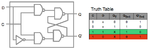
Code here:
The reason I ask for someone to look over it is because I'm not sure if my code reproduces the two truth tables.
And lastly, the ultimate goal is to use the SR-latch and D-latch to make a Flip Flop (That's a D-Flip Flop, right?)
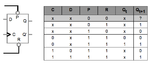
Can someone explain to me what the 'P' is in the flip flop? Why does the truth table contain only Q and not Q' like the above pictures, yet the output of the flip flop has Q and Q'?
Thank you very much for your time and help!
1-bit SR-Latch: (Teacher provided the diagram and truth table)

Code here: (c is for the clock)
Code Verilog - [expand]
1-bit D-Latch:
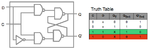
Code here:
Code Verilog - [expand]
The reason I ask for someone to look over it is because I'm not sure if my code reproduces the two truth tables.
And lastly, the ultimate goal is to use the SR-latch and D-latch to make a Flip Flop (That's a D-Flip Flop, right?)
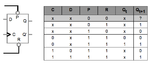
Can someone explain to me what the 'P' is in the flip flop? Why does the truth table contain only Q and not Q' like the above pictures, yet the output of the flip flop has Q and Q'?
Thank you very much for your time and help!
Last edited by a moderator: