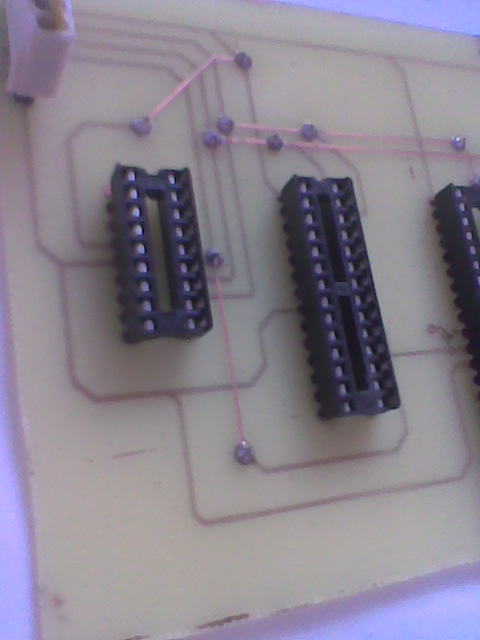black_flowers
Junior Member level 2
does somebody know how to avoid altium to use pads as vias? I know i can define a via keepout rule for each area i want to apply this rule but i'm wondering if there is a rule for avoiding it on the whole board.
thanks!:wink:
thanks!:wink: