yefj
Advanced Member level 4
Hello ,I have this schematics of a footprint, we have all these layers which represented by a color.
yellow- is top overlay called silk screen
red-copper top layer pad where we solder the component
purple-top paste layer,the place where the solder will be placed on the pads
no color- top solder layer
I dont know how to actually visualize in real life thos layers.
silk screen with top solder etc..
Is there some manual or videowhere i can see the process of layers in real life?
Thanks.
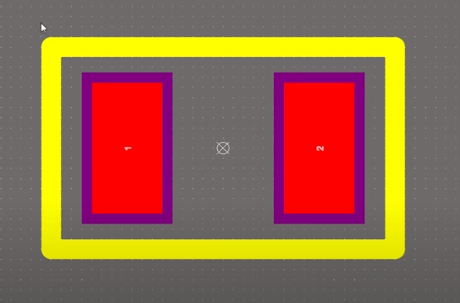
yellow- is top overlay called silk screen
red-copper top layer pad where we solder the component
purple-top paste layer,the place where the solder will be placed on the pads
no color- top solder layer
I dont know how to actually visualize in real life thos layers.
silk screen with top solder etc..
Is there some manual or videowhere i can see the process of layers in real life?
Thanks.