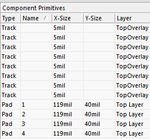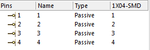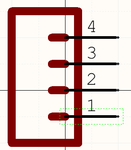sobj
Newbie level 2

- Joined
- Oct 19, 2014
- Messages
- 2
- Helped
- 0
- Reputation
- 0
- Reaction score
- 0
- Trophy points
- 1
- Activity points
- 20
Hi all,
I am new to altium. I am using version 14. My problems when importing changes (design > import changes)
1. unknown pin.
2. failed to add class member.
I imported an eagle library. Copied two components from this library into an custom altium library - image 3. When I copied them I made sure the pins designators match the pads designator - image 1 & image 2
When I try to import changes, it's showing that pins 2, 3, 4 as unknown pins but not pin 1. It happens for both the parts - image 4
- image 4
I've read most of the threads on these issues but I can't seem to solve them.
I am attaching screenshots of one of the problematic parts.
Thank you so much.
-S
I am new to altium. I am using version 14. My problems when importing changes (design > import changes)
1. unknown pin.
2. failed to add class member.
I imported an eagle library. Copied two components from this library into an custom altium library - image 3. When I copied them I made sure the pins designators match the pads designator - image 1 & image 2
When I try to import changes, it's showing that pins 2, 3, 4 as unknown pins but not pin 1. It happens for both the parts
I've read most of the threads on these issues but I can't seem to solve them.
I am attaching screenshots of one of the problematic parts.
Thank you so much.
-S