jcdammeyer
Newbie
My schdoc file appears to be corrupted in some fashion and when I try to print to pdf, either with Microsoft to pdf or the Smart PDF this dialog shows up. On either a WIN-10 HP Zbook Laptop or a new workstation with WIN-10 that replaced the failed older WIN-7 workstation in March.
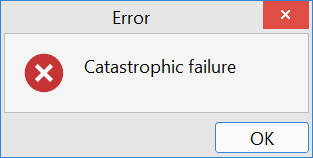
Once I click on OK then this shows up.
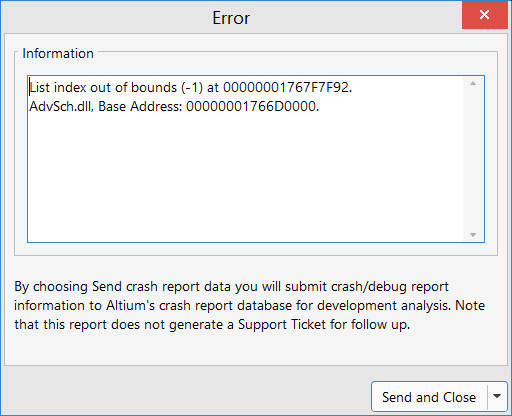
Now if I export this file as a Protel 4.0 doc and then load it under Protel99SE other than that one of the components has the print hidden behind the yellow box it has no problem printing to PDF. Before I printed I created a project library and then edited the component to "move to back" the yellow box. That fixed that issue.
On my win-10 laptop I can't click on a SchDoc file or DsnWrk file and have Altium 18 start and then load the document. It does nothing. Cursor does spinning circle for a short while, goes back to arrow and Altium wasn't loaded.
On my new workstation with WIN-10 I can. No idea why. But if start Altium 18 on the laptop and then create a new DsnWrk and then Open the SchDoc file it does load. And surprisingly it also can be printed with Smart PDF.
So there's something wrong at several different levels with Altium 18 on my laptop as it appears to have corrupted the file.
I guess the easiest thing to do is just create a new DsnWrk but it used to be possible to fix documents in Protel99SE SP6.
Suggestions?
Once I click on OK then this shows up.
Now if I export this file as a Protel 4.0 doc and then load it under Protel99SE other than that one of the components has the print hidden behind the yellow box it has no problem printing to PDF. Before I printed I created a project library and then edited the component to "move to back" the yellow box. That fixed that issue.
On my win-10 laptop I can't click on a SchDoc file or DsnWrk file and have Altium 18 start and then load the document. It does nothing. Cursor does spinning circle for a short while, goes back to arrow and Altium wasn't loaded.
On my new workstation with WIN-10 I can. No idea why. But if start Altium 18 on the laptop and then create a new DsnWrk and then Open the SchDoc file it does load. And surprisingly it also can be printed with Smart PDF.
So there's something wrong at several different levels with Altium 18 on my laptop as it appears to have corrupted the file.
I guess the easiest thing to do is just create a new DsnWrk but it used to be possible to fix documents in Protel99SE SP6.
Suggestions?