Abdul.Hadi
Newbie level 5
Hello I am having issues when reading the temperature values using pt1000. It seems to work properly till 30 degrees centigrade after that it doesn't respond properly. I am using lm358
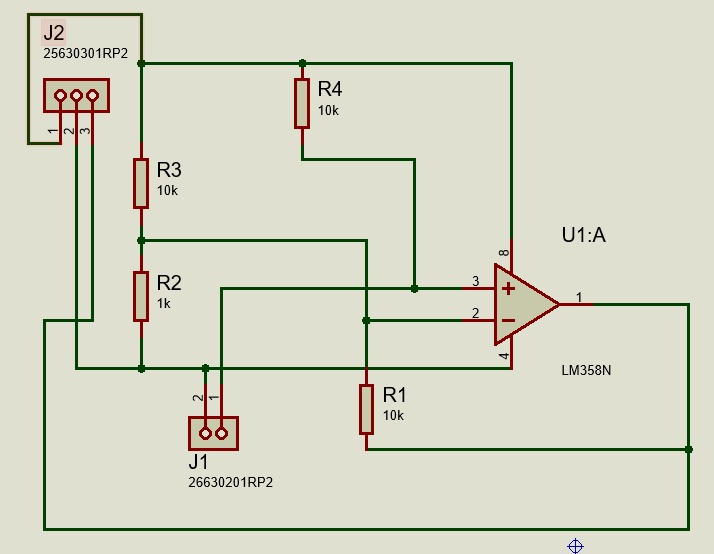
This is the circuit diagram I am using.
I can also provide the code if needed. I am working on this for the first time so please help me out.
Kind Regards
Abdul Hadi
This is the circuit diagram I am using.
I can also provide the code if needed. I am working on this for the first time so please help me out.
Kind Regards
Abdul Hadi