rtl1
Newbie
Hi,
I am using Sky130 on Cadence Virtuoso to design my circuit. I have the design and want to run DRC and LVS checks. I prefer to use Calibre, as it is available on my school PC. I have a design rule file sky130_drcRules.pvl. Whenever I try to open calibre, I get similar error:
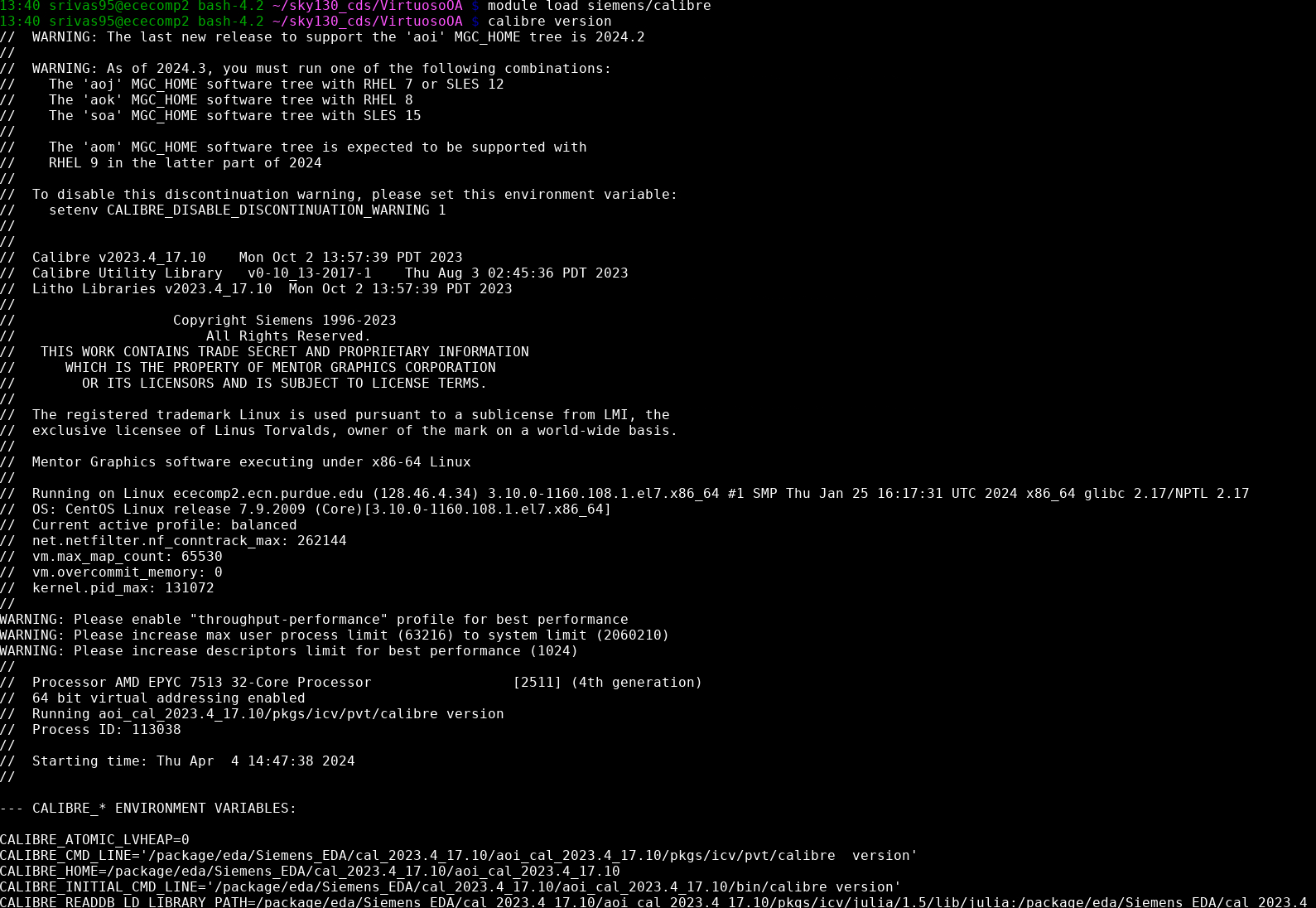
I have never used Calibre/Assura/Magic before. Sorry if this is a stupid question. How do I run the checks?
FYI, I do not any root privileges, nor can I run sudo or install commands.
Thank you,
Ananya
I am using Sky130 on Cadence Virtuoso to design my circuit. I have the design and want to run DRC and LVS checks. I prefer to use Calibre, as it is available on my school PC. I have a design rule file sky130_drcRules.pvl. Whenever I try to open calibre, I get similar error:
I have never used Calibre/Assura/Magic before. Sorry if this is a stupid question. How do I run the checks?
FYI, I do not any root privileges, nor can I run sudo or install commands.
Thank you,
Ananya