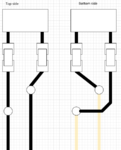ctzof
Full Member level 3

- Joined
- Mar 1, 2012
- Messages
- 157
- Helped
- 12
- Reputation
- 24
- Reaction score
- 11
- Trophy points
- 1,298
- Location
- Munich
- Activity points
- 2,516
Hello,
I am building a new PCIe board with an Atmel microcontroller. The microcontroller has an integrated USB transceiver inside. The D+ and D- signals currently are connected to an USB-B connector. I want to connect these pins also to PCIe usb pins so the board can be connected via USB throufg PCIe by removing the connector and opposite. The problem is that if I draw two differential lines one for the connector and one for the PCIe this is going to affect the impedance of the line. For example by removing the USB-B connector the one end of the two differential lines its going to be an open. Any suggestions on how to do that...
I am building a new PCIe board with an Atmel microcontroller. The microcontroller has an integrated USB transceiver inside. The D+ and D- signals currently are connected to an USB-B connector. I want to connect these pins also to PCIe usb pins so the board can be connected via USB throufg PCIe by removing the connector and opposite. The problem is that if I draw two differential lines one for the connector and one for the PCIe this is going to affect the impedance of the line. For example by removing the USB-B connector the one end of the two differential lines its going to be an open. Any suggestions on how to do that...