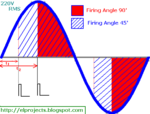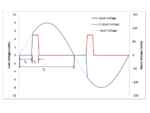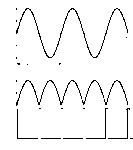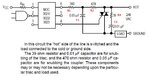DatsAbk
Member level 3
Hello Friends,
I've been trying to make an AC fan regulator that can be controlled electronically using a controller. I have already detected the zero crossing perfectly using 4n35 optocoupler. I've seen the pulses on the digital oscilloscope too. I saw the rectified wave and zero crossing pulses together and they are perfect. I also achieved shifting of the pulses as per the count entered. But when I use the triac circuit attached here, it works perfect at full speed but doesnt work at lower speeds.
works perfect at full speed but doesnt work at lower speeds.
I dont understand where the trouble is. The wave supplied to the fan is perfect at full speed but it get highly distorted at any other speed value.
I've been trying to make an AC fan regulator that can be controlled electronically using a controller. I have already detected the zero crossing perfectly using 4n35 optocoupler. I've seen the pulses on the digital oscilloscope too. I saw the rectified wave and zero crossing pulses together and they are perfect. I also achieved shifting of the pulses as per the count entered. But when I use the triac circuit attached here, it
 works perfect at full speed but doesnt work at lower speeds.
works perfect at full speed but doesnt work at lower speeds.I dont understand where the trouble is. The wave supplied to the fan is perfect at full speed but it get highly distorted at any other speed value.