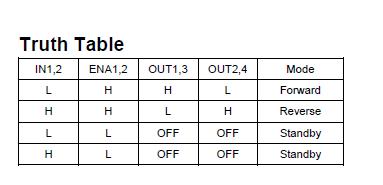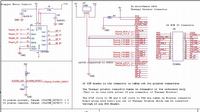tiwari.sachin
Full Member level 6
Hello there
I am trying to interface 628MCL103 to the controller. I have a hardware issue. I am currently using LB1838 to drive the bipolar stepper motor and according to me it seems to be working fine. I see a smooth rotation but then the problem arises when i load the platen and the platen doesnot rotate at all. I am very much sure that i have inserted the platen in correct direction and properly.
Can anyone let me know what might be the possible reason. Is it because current or because its the load that causes issue.
As for now i am just trying to run the motor with platen inserted.
Regards
Sachin
I am trying to interface 628MCL103 to the controller. I have a hardware issue. I am currently using LB1838 to drive the bipolar stepper motor and according to me it seems to be working fine. I see a smooth rotation but then the problem arises when i load the platen and the platen doesnot rotate at all. I am very much sure that i have inserted the platen in correct direction and properly.
Can anyone let me know what might be the possible reason. Is it because current or because its the load that causes issue.
As for now i am just trying to run the motor with platen inserted.
Regards
Sachin