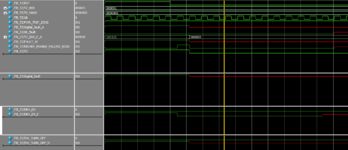KingMoshe
Member level 2
Hi all,
I made a testbench to test my module and I see weird behavior.
please look at the signal INV_TURN_OFF and INV_TURN_OFF_N.
The relation between the two signals is: INV_TURN_OFF_N = ~INV_TURN_OFF.
I don't understand why the signal INV_TURN_OFF_N got value StX.
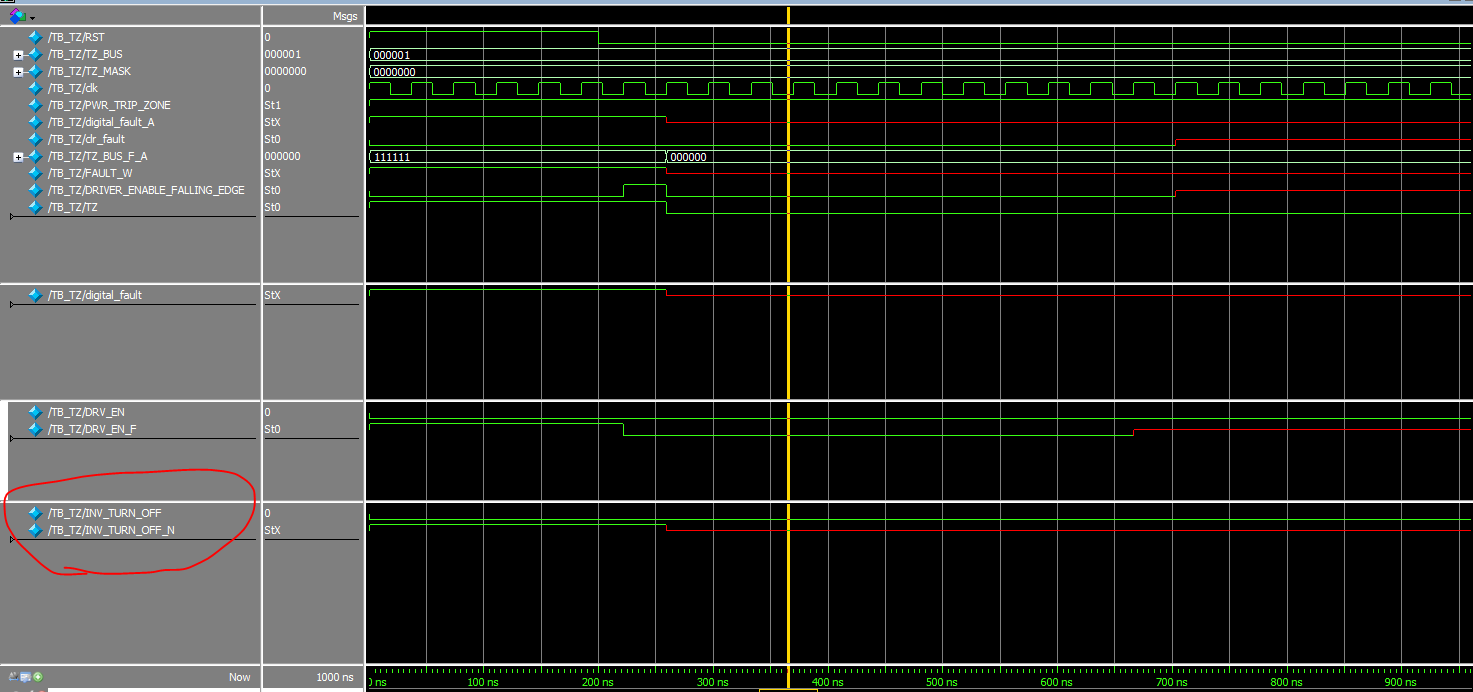
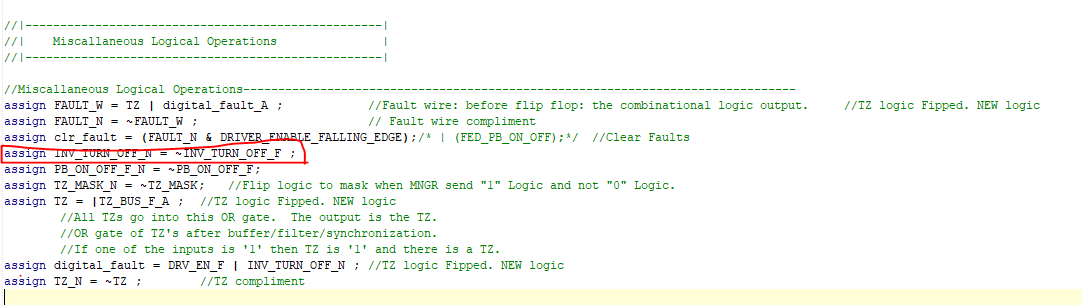
I made a testbench to test my module and I see weird behavior.
please look at the signal INV_TURN_OFF and INV_TURN_OFF_N.
The relation between the two signals is: INV_TURN_OFF_N = ~INV_TURN_OFF.
I don't understand why the signal INV_TURN_OFF_N got value StX.