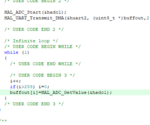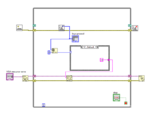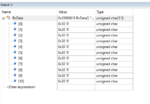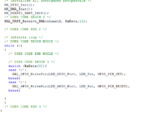uranyumx
Advanced Member level 4
Hello,
I have a customed designed PCB with an STM32F7 microprocessor. My target is that controlling this PCB with the LabView interface through Bluetooth communication. I did some initial design on Labview and write code in Keil.
In the attached example, there is a 2.5V constant signal which is generated by the PCB. it is converted into digital form with internal ADC of the processor. Now I expect to see this digitized signal on the interface.
Do you have any suggestions about seeing the signal properly on Labview?
Thank you,
I have a customed designed PCB with an STM32F7 microprocessor. My target is that controlling this PCB with the LabView interface through Bluetooth communication. I did some initial design on Labview and write code in Keil.
In the attached example, there is a 2.5V constant signal which is generated by the PCB. it is converted into digital form with internal ADC of the processor. Now I expect to see this digitized signal on the interface.
Do you have any suggestions about seeing the signal properly on Labview?
Thank you,