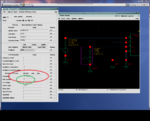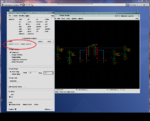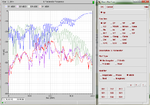ngox
Member level 2

- Joined
- Aug 4, 2011
- Messages
- 50
- Helped
- 0
- Reputation
- 0
- Reaction score
- 0
- Trophy points
- 1,286
- Activity points
- 1,718
Hi, I've been trying to use NPORT instance in Cadence in order to try out some S-parameter files that I have. I cannot see anything wrong with the way I'm setting up the simulation but the resulting transfer functions I get after simulation are not correct at all. The S-parameter file I am using an actual .s4p taken directly from measurement so I don't think that should be an issue either. Any help would be greatly appreciated! Thanks!