OrangeHalo
Junior Member level 2
Hi all,
I am doing a simple negative resistasnce oscillator design using ADS. The transistor NE32484A is given in the Microwave Transistors Library of ADS. I built the oscillator based on the theory of Gonzales'z book. And when I did transient simulation for the first time, the oscillation frequency is 2.x GHz. It is weird. I changed the minimum time step from 1ns to 1ps, and the oscillation frequency became 10GHz. Then I did HB simulation, and the result is exactly the 2.xGHz I simulated in transient sim no matter how I change the transient assisted HB analysis. I haven't met this problem before, so could someone help me out? Thanks!
OrangeHalo
Here is the figures:
Schematic:

transient waveform and spectrum with max. tran. step of 1ps:

transient waveform and spectrum with max. tran. step of 10ps:

HB simulation result:
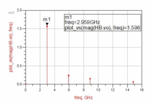
Here is the netlist:
Library contains the transistor:
I cannot upload it. But this library is contained in ADS_20xx_xx/oalibs/componentLib/Microwave_Transistors_vendor_kit.zip
I am doing a simple negative resistasnce oscillator design using ADS. The transistor NE32484A is given in the Microwave Transistors Library of ADS. I built the oscillator based on the theory of Gonzales'z book. And when I did transient simulation for the first time, the oscillation frequency is 2.x GHz. It is weird. I changed the minimum time step from 1ns to 1ps, and the oscillation frequency became 10GHz. Then I did HB simulation, and the result is exactly the 2.xGHz I simulated in transient sim no matter how I change the transient assisted HB analysis. I haven't met this problem before, so could someone help me out? Thanks!
OrangeHalo
Here is the figures:
Schematic:

transient waveform and spectrum with max. tran. step of 1ps:

transient waveform and spectrum with max. tran. step of 10ps:

HB simulation result:
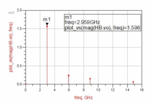
Here is the netlist:
Code:
Options ResourceUsage=yes UseNutmegFormat=no EnableOptim=no TopDesignName="Project2_lib:1_MaxOutPwr2:schematic" DcopOutputNodeVoltages=yes DcopOutputPinCurrents=yes DcopOutputAllSweepPoints=no DcopOutputDcopType=0
model MSub1 MSUB H=30 mil Er=3 Mur=1 Cond=5.8e7 Hu=3.9e+034 mil T=0.7 mil TanD=0.001 Rough=0 mil DielectricLossModel=1 FreqForEpsrTanD=1.0 GHz LowFreqForTanD=1.0 kHz HighFreqForTanD=1.0 THz RoughnessModel=2
MLIN2:TL15 N__15 N__11 Subst="MSub1" W=11.61 mil L=199.90 mil Wall1=1.0E+30 mil Wall2=1.0E+30 mil Mod=1
L:L2 N__3 0 L=100 nH Noise=yes
MLOC2:TL17 N__11 Subst="MSub1" W=11.61 mil L=199.90 mil Wall1=1.0E+30 mil Wall2=1.0E+30 mil Mod=1
C:C1 0 N__3 C=3 pF
V_Source:SRC2 N__24 0 Type="V_DC" Vdc=2 V SaveCurrent=1
#uselib "MicrowaveTransistorLibrary" , "ph_nec_NE32484A_19921222"
ph_nec_NE32484A_19921222:X1 N__4 N__15 N__3 N__22
V_Source:SRC1 N__11 0 Type="V_DC" Vdc=-0.365 V SaveCurrent=1
HB:HB1 MaxOrder=4 Freq[1]=10 GHz Order[1]=5 StatusLevel=2 Restart=no TAHB_Enable=1 OscPortName="Yes" \
OutputPlan="HB1_Output" HBAHB_Enable=0
OutputPlan:HB1_Output \
Type="Output" \
UseNodeNestLevel=yes \
NodeNestLevel=2 \
UseEquationNestLevel=yes \
EquationNestLevel=2 \
UseSavedEquationNestLevel=yes \
SavedEquationNestLevel=2 \
UseDeviceCurrentNestLevel=no \
DeviceCurrentNestLevel=0 \
DeviceCurrentDeviceType="All" \
DeviceCurrentSymSyntax=yes \
UseCurrentNestLevel=yes \
CurrentNestLevel=999 \
UseDeviceVoltageNestLevel=no \
DeviceVoltageNestLevel=0 \
DeviceVoltageDeviceType="All"
Tran:HB1_tran HB_Sol=1 SteadyState=1 StatusLevel=3 \
Freq[1]=10 GHz Order[1]=5 SteadyStateMinTime=50 nsec StopTime=150 nsec MaxTimeStep=1 psec
Component:tahb_HB1 Module="ATAHB" Type="ModelExtractor" \
Tran_Analysis="HB1_tran" HB_Analysis="HB1"
Tran:Tran1 StartTime=0.0 nsec StopTime=150 nsec MaxTimeStep=1 psec MinTimeStep=1 fsec LimitStepForTL=yes \
TimeStepControl=2 TruncTol=7.0 ChargeTol=1.0e-14 IntegMethod=0 MaxGearOrder=2 \
Mu=0.5 MaxOrder=4 Freq[1]=1.0 GHz Order[1]=3 HB_Window=no \
HB_Sol=no ImpApprox=no ImpMode=1 UseInitCond=no \
LoadGminDC=no CheckKCL=yes CheckOnlyDeltaV=yes OverloadAlert=no DeviceBypass=no \
MaxIters=10 MaxItersDC=200 DevOpPtLevel=0 StatusLevel=2 OutputAllPoints=yes \
NoiseBandwidth=20G NoiseScale=1 ImpRelTrunc=1e-2 ImpAbsTrunc=1e-5 ImpEnforcePassivity=yes \
OutputPlan="Tran1_Output"
OutputPlan:Tran1_Output \
Type="Output" \
UseNodeNestLevel=yes \
NodeNestLevel=2 \
UseEquationNestLevel=yes \
EquationNestLevel=2 \
UseSavedEquationNestLevel=yes \
SavedEquationNestLevel=2 \
UseDeviceCurrentNestLevel=no \
DeviceCurrentNestLevel=0 \
DeviceCurrentDeviceType="All" \
DeviceCurrentSymSyntax=yes \
UseCurrentNestLevel=yes \
CurrentNestLevel=999 \
UseDeviceVoltageNestLevel=no \
DeviceVoltageNestLevel=0 \
DeviceVoltageDeviceType="All"
R:R1 vo 0 R=50 Ohm Noise=yes
MLOC2:TL19 N__24 Subst="MSub1" W=11.61 mil L=199.90 mil Wall1=1.0E+30 mil Wall2=1.0E+30 mil Mod=1
MLIN2:TL18 N__4 N__24 Subst="MSub1" W=11.61 mil L=199.90 mil Wall1=1.0E+30 mil Wall2=1.0E+30 mil Mod=1
C:C2 N__25 N__16 C=1.0 uF
OscPort:Osc1 vo N__25 Z=0.2 Ohm NumOctaves=2 Steps=10 FundIndex=1 Harm=1
MLIN2:TL14 N__4 N__16 Subst="MSub1" W=75.28 mil L=49.45 mil Wall1=1.0E+30 mil Wall2=1.0E+30 mil Mod=1
MLOC2:TL13 N__16 Subst="MSub1" W=75.28 mil L=157.9 mil Wall1=1.0E+30 mil Wall2=1.0E+30 mil Mod=1
MLOC2:TL16 N__15 Subst="MSub1" W=75.28 mil L=165 mil Wall1=1.0E+30 mil Wall2=1.0E+30 mil Mod=1
aele S_StabCircle1=s_stab_circle(S,51);Library contains the transistor:
I cannot upload it. But this library is contained in ADS_20xx_xx/oalibs/componentLib/Microwave_Transistors_vendor_kit.zip
