bmalbusca
Newbie level 5
Hello,
I´m trying to design an analog circuit to use a push button to turn on an MCU and then use it the same push button to change modes. A "one push button circuit". To achieve that, I used a pmos to work as a switch on the power signal and then used a 2 nmos circuit for or signal circuit that controls the pmos. In beginning, the pmos gate is at 5V by the pull-up resistor 14. When the user makes a long press on the button, the nmos1 will turn on and consequently put the pmos gate to 0V. This will turn on the pmos and power the MCU, which will turn I/o port D6 to high (still pressing the button) that turn nmos2 and will keep the pmos ON. I then tested the circuit on the simullide and everything worked so far (files attached).
Things started to go wrong when I converted this to a real circuit. I used for nmos DMN53D0LQ-7 and for pmos I tried 2: PMN30XPX Nexperia, AOTS21115C . To choose the transistors I looked to vth and I make sure the vth levels are compatible with TTL 3.3V (checking current vs vg and saturation zones), leakage currents, and vds. The nmos side worked as intended but the pmos didn´t work. The behavior was different on the two pmos. The AOTS21115C never fully turned on but showed an interesting output, oscillated between 0.2V and 1.1V. The PMN30XPX was always on, never turned off. Any suggestions will be welcome.
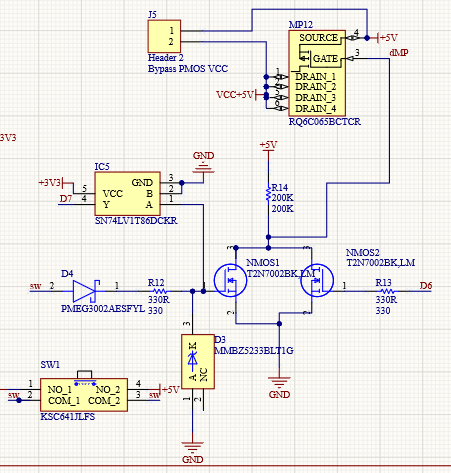
I´m trying to design an analog circuit to use a push button to turn on an MCU and then use it the same push button to change modes. A "one push button circuit". To achieve that, I used a pmos to work as a switch on the power signal and then used a 2 nmos circuit for or signal circuit that controls the pmos. In beginning, the pmos gate is at 5V by the pull-up resistor 14. When the user makes a long press on the button, the nmos1 will turn on and consequently put the pmos gate to 0V. This will turn on the pmos and power the MCU, which will turn I/o port D6 to high (still pressing the button) that turn nmos2 and will keep the pmos ON. I then tested the circuit on the simullide and everything worked so far (files attached).
Things started to go wrong when I converted this to a real circuit. I used for nmos DMN53D0LQ-7 and for pmos I tried 2: PMN30XPX Nexperia, AOTS21115C . To choose the transistors I looked to vth and I make sure the vth levels are compatible with TTL 3.3V (checking current vs vg and saturation zones), leakage currents, and vds. The nmos side worked as intended but the pmos didn´t work. The behavior was different on the two pmos. The AOTS21115C never fully turned on but showed an interesting output, oscillated between 0.2V and 1.1V. The PMN30XPX was always on, never turned off. Any suggestions will be welcome.
Last edited: